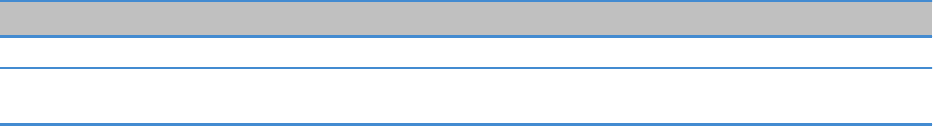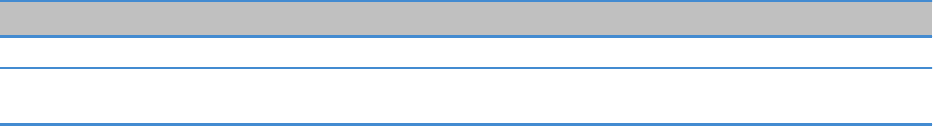
Getting started
About BlackBerry Travel
The BlackBerry Travel app is your personal travel assistant. You can use the app to do the following:
• Monitor your upcoming flights
• Store your travel records
• Keep in touch with your friends and colleagues using LinkedIn
• Check weather forecasts in your area
The home screen of the BlackBerry Travel app provides you with quick access to common tasks and information, such as the
latest flight status of your upcoming flight, nearby LinkedIn colleagues, and a five-day weather forecast for your current city.
New features and enhancements
Item Description
Limousine reservations You are now able to reserve limousines in BlackBerry Travel.
Saving credit card
information
When you use a credit card to book trips or services in BlackBerry Travel, you can save your
credit card information.
Turn off automatic trip syncing
The BlackBerry Travel app includes features to help keep your travel plans in sync. Automatic trip scanning can scan your
Messages application automatically, and exports all supported travel email messages to the BlackBerry Travel app. Calendar
sync can automatically export your travel itinerary to the calendar application on your computer as the itinerary is updated.
On the BlackBerry Travel home screen, press the Menu key > Settings.
• To turn off automatic trip scanning, change the Automatic Trip Scanning field to Off.
• To turn off calendar sync, beside Calendar Sync settings, click Open. Change the Activate Calendar Sync field to No.
Help
Getting started
2