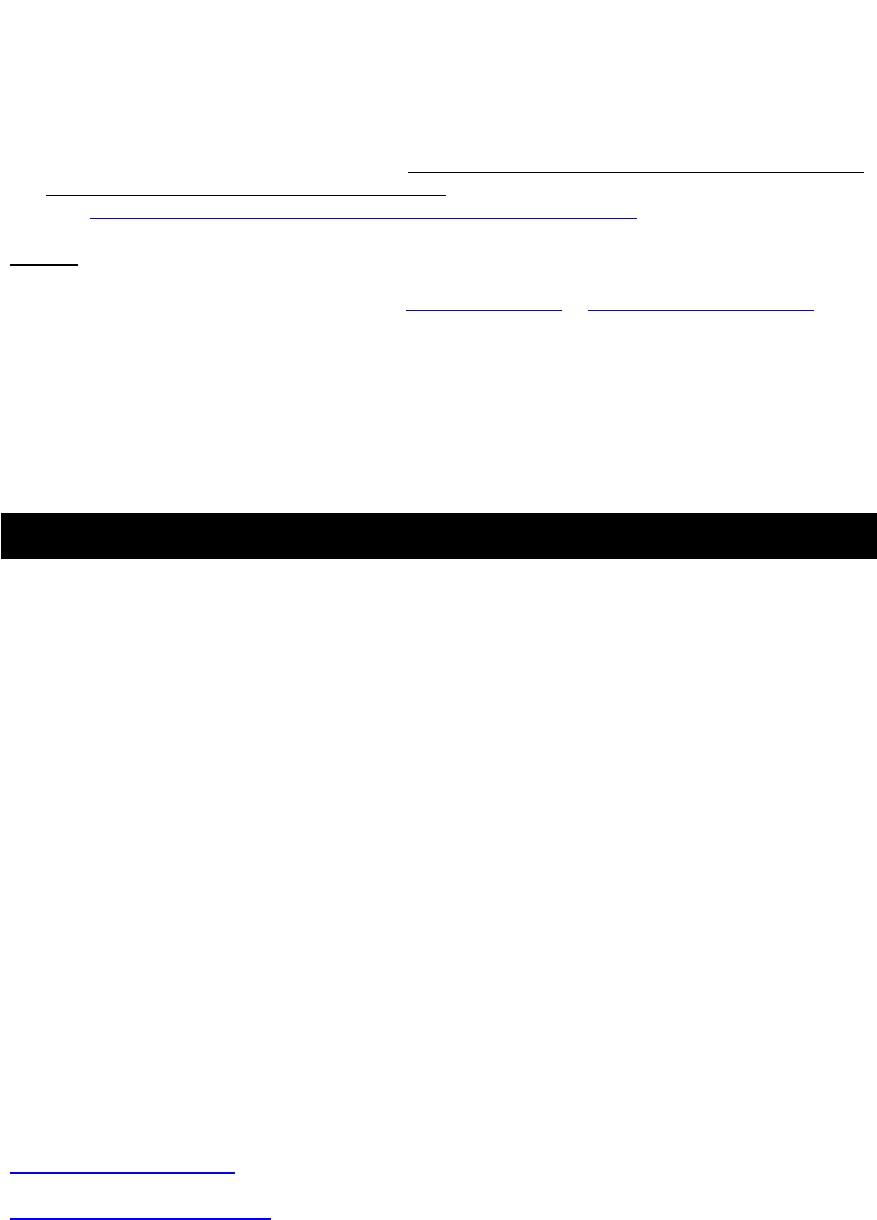
GPSTrackP - TT-300
• Regarding erratic mouse cursor (WIN2000):
If your mouse doesn’t work properly after installation of the USB driver, this situation is caused by a
problem in WIN2000 and is not related to the GPS device. Microsoft has acknowledged and stated
that “the serial device (USB is actually converted to serial), may be detected as a serial mouse in
WIN2000 O/S.” To best resolve this issue, unplug the GPS device from the USB port during boot-
up and only re-insert after boot-up is completed.
See: http://support.microsoft.com/default.aspx?scid=kb;en-us;q283063
OTHER
Should you have any additional questions regarding the operation of our USB GPS receiver box,
please see additional FAQ’s on our web-site at www.rayming.com or www.mobilegpsonline.com
It’s important that you include the following information in any e-mail correspondence for assistance:
• Which step, or function, were you attempting when the problem occurred?
• What error message was displayed?
• What operating system you are using?
• The USB GPS receiver driver version you currently have loaded?
13. CONTACT US
Send an e-mail with your questions or comments to the appropriate company’s Customer Service
Dept. We monitor your e-mails and will promptly reply to your inquiries.
FOR PRODUCT HARDWARE
Rayming Corporation
1305 John Reed Court
City of Industry, CA 91745
T: 800.278.5179
T: 626-961-6613
F: 626-961-8493
www.rayming.com
sales@rayming.com
Technical Support
T: 626-961-6273
support@rayming.com
FOR GPSTrackP Software
Mobile GPS Online
387 Stoneway Drive
Nepean, Ontario, Canada
K2G 6G7
T: 613.823.0926
F: 613.823.0926
www.mobilegpsonline.com
Technical Support
support@mobilegpsonline.com
PAGE 12 OF 14
UG-TT300 (061003)
















