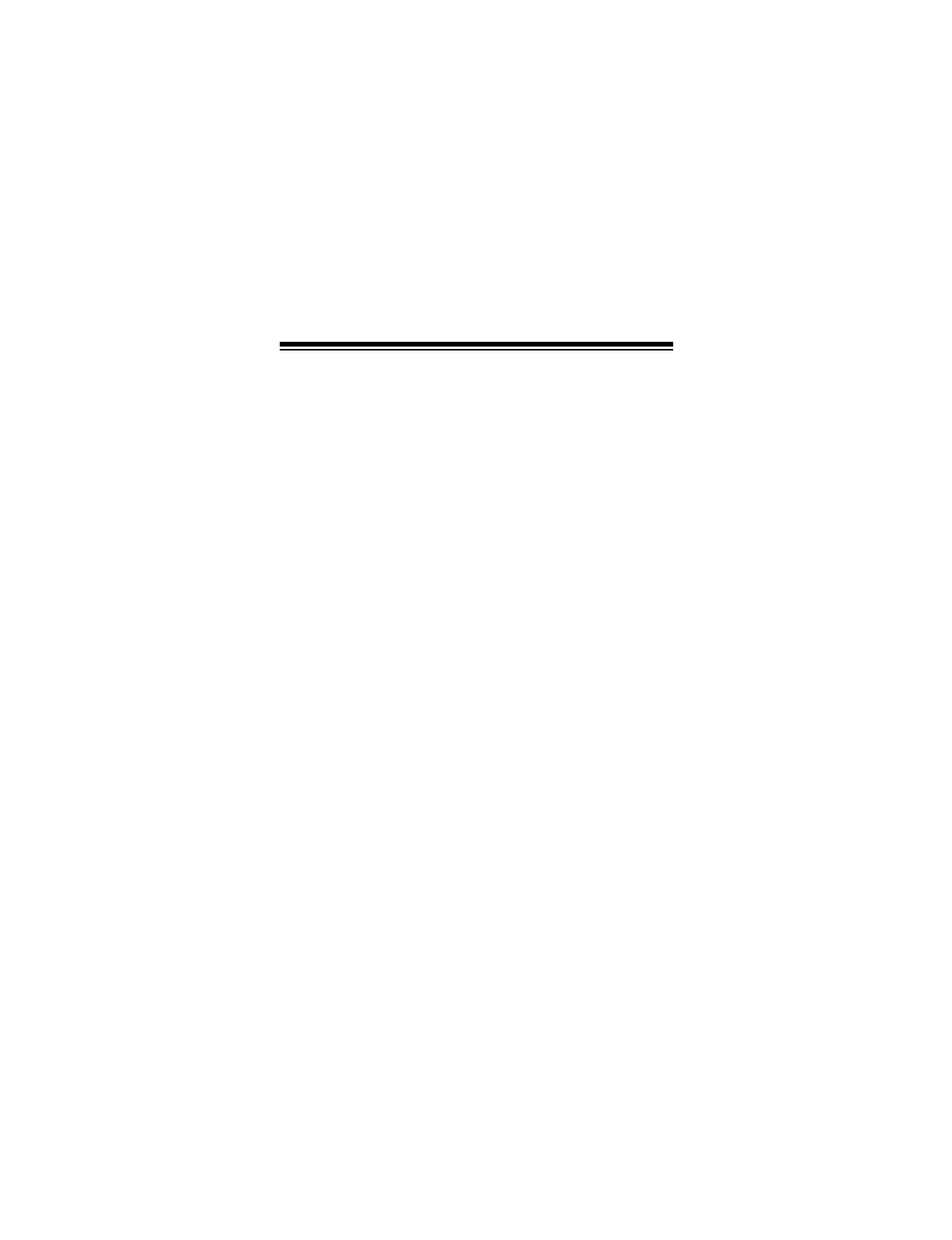
5
A QUICK LOOK
1
Power Jack
— the power cable plugs in here.
2
Rear Laser Detection Lens
— receives incoming laser
signals from the rear.
3
Speaker
— sounds distinct warnings.
4MUTE
Button —
press before a radar/laser signal is
detected to reduce the level of audio alerts that sound
when there is a signal. Press after a signal is detected to
silence the alert, while still showing visual alerts to keep
you informed.
5
High Visibility Alphanumeric Display
— provides dis-
tinct visual confirmation of signals detected and signal
strength, and indicates the selected operating modes.


















