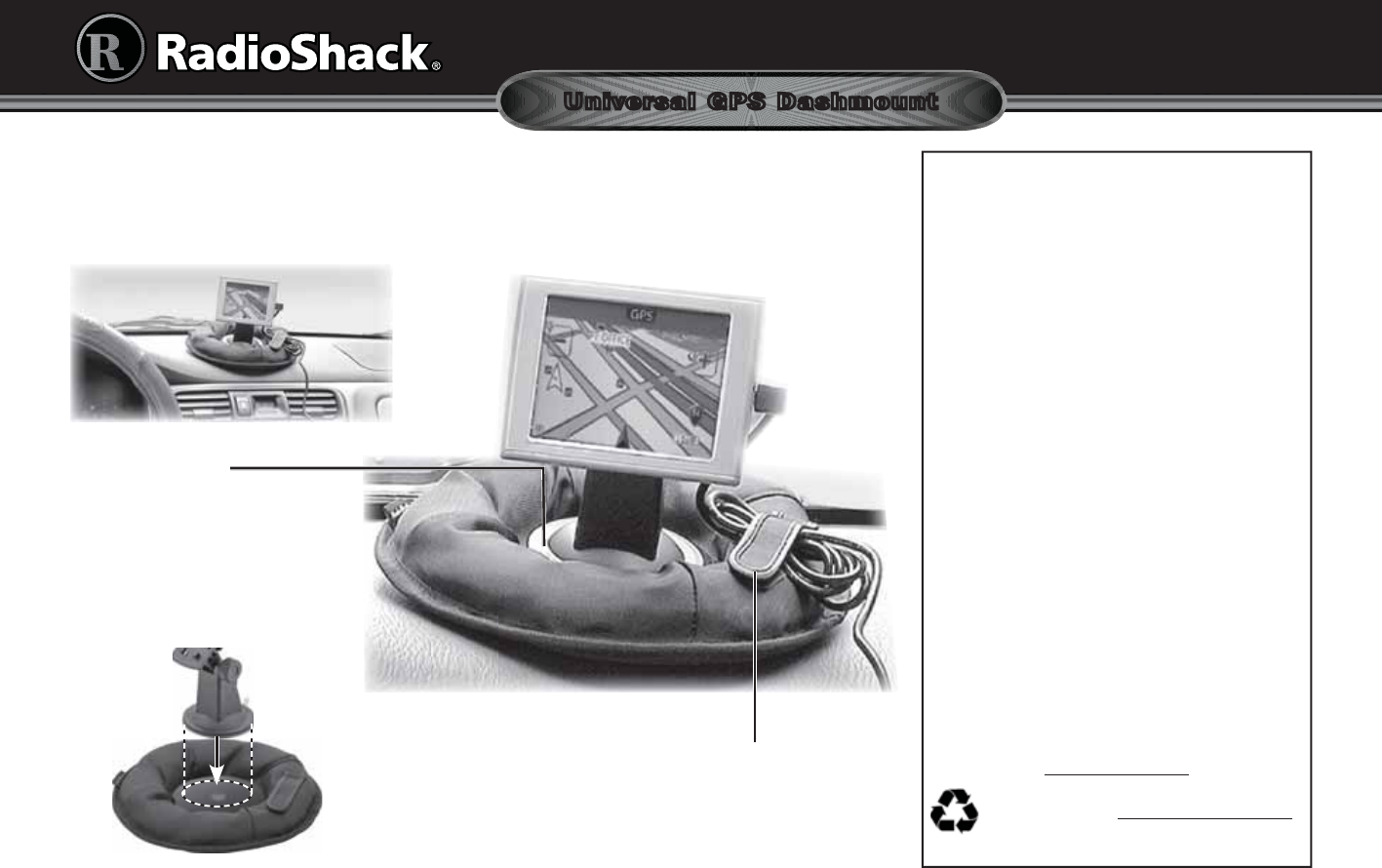
©2008. RadioShack Corporation.
All rights reserved. RadioShack and RadioShack.com are trademarks used by RadioShack Corporation.
02A08
20-199
Printed in China
20-199
Universal GPS Dashmount
Thank you for purchasing your Universal
GPS Dashmount from RadioShack. You
can use your existing GPS windshield
suction holder to mount the GPS on the
dashmount. The anti-skid material on the
bottom of the dashmount keeps your GPS
from sliding. Please read this user’s guide
before installing, setting up and using
your new GPS dashmount.
What’s Included
GPS Dashmount
User’s Guide
Limited Warranty
This product is warranted by RadioShack against
manufacturing defects in material and workmanship
under normal use for ninety (90) days from the date
of purchase from RadioShack company-owned stores
and authorized RadioShack franchises and dealers.
For complete warranty details and exclusions, check
with your local RadioShack store.
RadioShack Customer Relations
300 RadioShack Circle
Fort Worth, TX 76102 04/04
www.radioshack.com
Protect the environment by recycling used
electronics. Go to www.ecyclingcentral.com
to find a recycle location near you.
Placing Your Dashmount
Place the dashmount on the dashboard of your car where you can easily
see the GPS display. Be sure it does not interfere with vehicle operation.
CAUTION: Do not place in airbag deployment zones.
GPS Power Cable Management
Pull up on the strap at the fastener. Arrange the
GPS power cable and secure it with the strap.
Suction Disk
Secure your GPS device using its
windshield suction holder (not
supplied) to the center of the
suction disk.
Refer to your GPS User’s Guide
for details on using the suction
holder.



