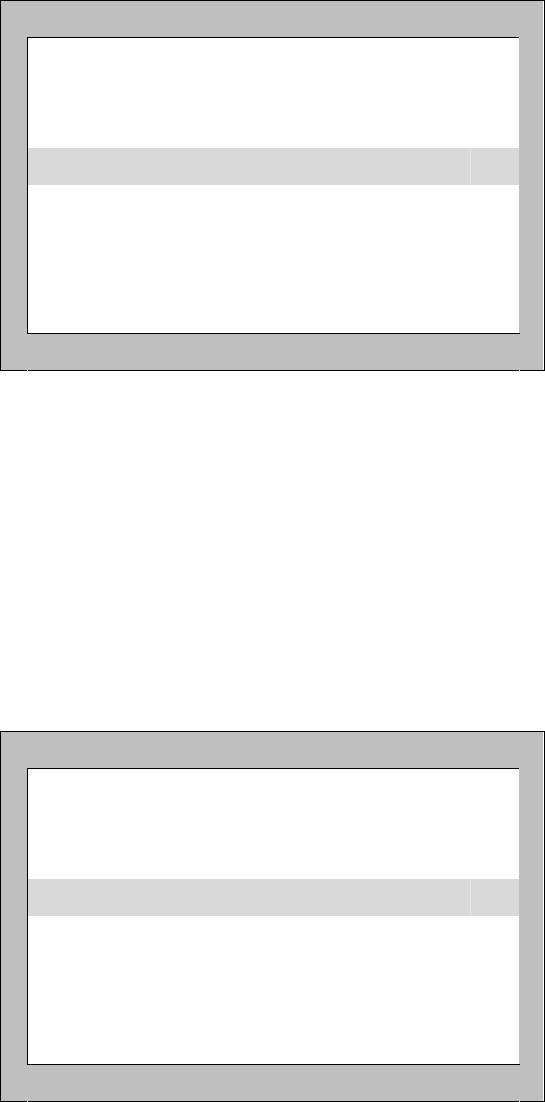
4.6 QUALITY
SIZE
PHASE
TEST/GFX
SHARPNESS
RETURN
SIZE : Adjust size of the image.
PHASE : Adjust phase level 0~63 of the image.
TEXT/ GFX: DOS MODE/ change Text 720x400 & Gfx 640x400.
SHARPNESS : Adjust Sharpness level 0~15 of the image.
RETURN: Back to new setting
4.7 POSITION
IMAGE POS
OSD POS
SPEED EN
SPEED ADJ
RETURN
H:37.6KHz V:59.7Hz
IMAGE POS : Adjust UP/ DOWN/ HOR/VER position of the
image.
OSD POS : Adjust OSD UP/ DOWN/ HOR/VER position of the
image.
SPEED EN : Select open or exit OSD speed.
SPEED ADJ : Adjust OSD speed.
RETURN : Back to new setting.


















