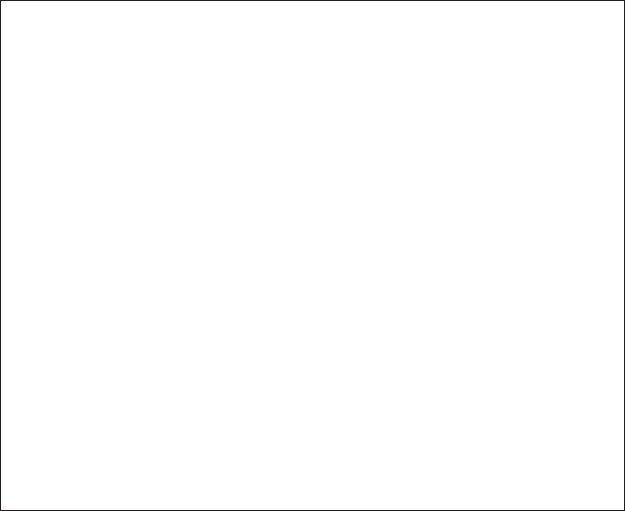
1 ...........................................................5
1.1 ... .......................................................................5
2 .............................................................
. ...............................................10
............... .........................
............................................ ................... 3
............................ 3
........................... 3
..............................14
.........................................................14
....................................................15
........ .... .......................................... 8
.. .. .... ............... 8
4.5 ..............................................................22
........ ............. .......................... .
Profile and its Function
Feature List .......
Installation of Car Kit ...10
2.1 How to install your Car Kit
How to position your Car Kit... ......
2.3 How to position the external mic arm . 12
2.4 Turnonpowerswitch . 1
2.4.1 Slide the power switch from off to on position 1
2.4.2 LCD and back light will turn on....................... 1
3 How to establish Bluetooth Link with Car Kit
3.1 Pairing with mobile phone
3.2 Pairing with Bluetooth dongle
Connect with mobile phone... ...
Disconnect with mobile Phone
4 How to make a call........... .. . 1
4.1 Make an external call through Car Kit .. .. ............. 1
Dialing from Dial list...
Dialing from Call list
4.7 Dialing from the phone book .. ... . 23
1.2 .........................................................................................6
1.3 ..........................................................8
........ ..................................10
3.3 ..... ............................................ 6
...................................................17
........................................................19
...................................................................20
4.4 ... ...................................................21
.................................................................22
Profile
Key Functions...................
.........
2.2 . .
1
3.4
4.2 Answering an external call
4.3 Muting microphone
Call waiting function ...........
4.6
Table of Contents
3


















