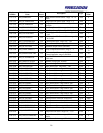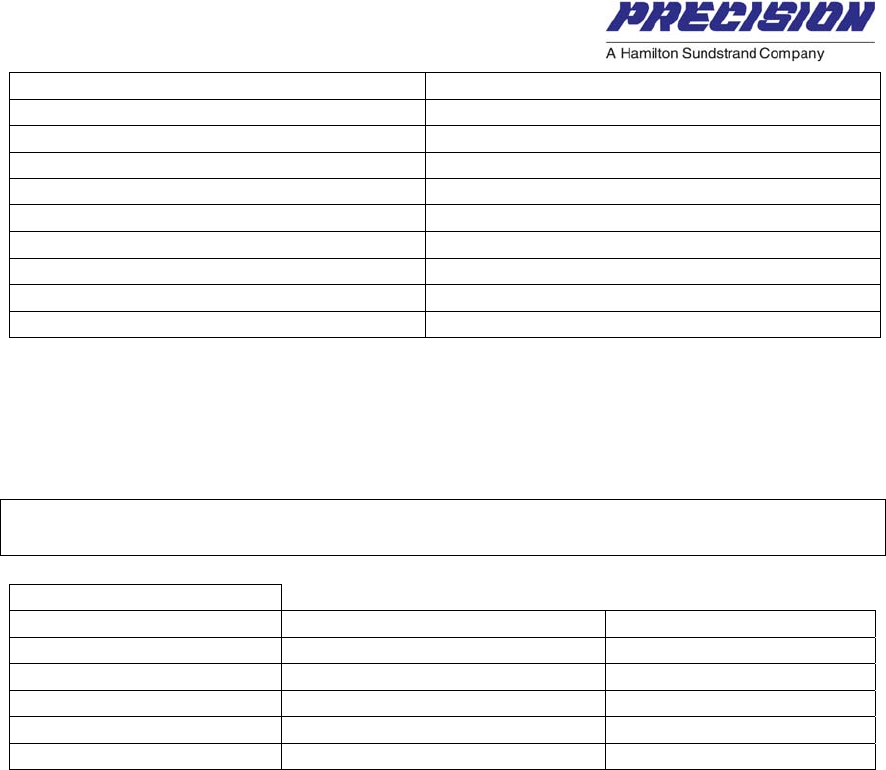
Starting Address Hi 00 Starting Address Hi 00
Starting Address Lo 01 Starting Address Lo 01
Quantity of Registers Hi 00 Quantity of Registers Hi 00
Quantity of Registers Lo 02 Quantity of Registers Lo 02
Byte Count 04 CRC 1008
Registers Value Hi 00
Registers Value Lo 0A
Registers Value Hi 01
Registers Value Lo 02
CRC 9230
Table 12: Modbus Function 16 – Example
7.4.4 Diagnostics (0x08) (Loopback)
Request & Response message:
SLAVE ADDRESS + FUNCTION CODE + SUB-FUNCTION CODE + DATA +
CRC
Request
Length Valid Value
Slave Address 1 Byte 0 to 247
Function code 1 Byte
0x08
Sub-function 2 Bytes
0x00
Data Any
value
CRC
0x0000 to 0xFFFF
Table 13: Modbus Function 08 - Request & Response Message
An exact copy of the diagnostic query message is sent back as a response.
8 Connections
The XVG/eXVG can communicate via RS-232 or RS-485, one interface or the other.
To communicate with an XVG/eXVG that was built with RS-485 interface circuit, you
may need to use RS232-to-RS485 converter.
The connection from the PC or PLC’s serial port to the XVG/eXVG can be made as
follows:
10