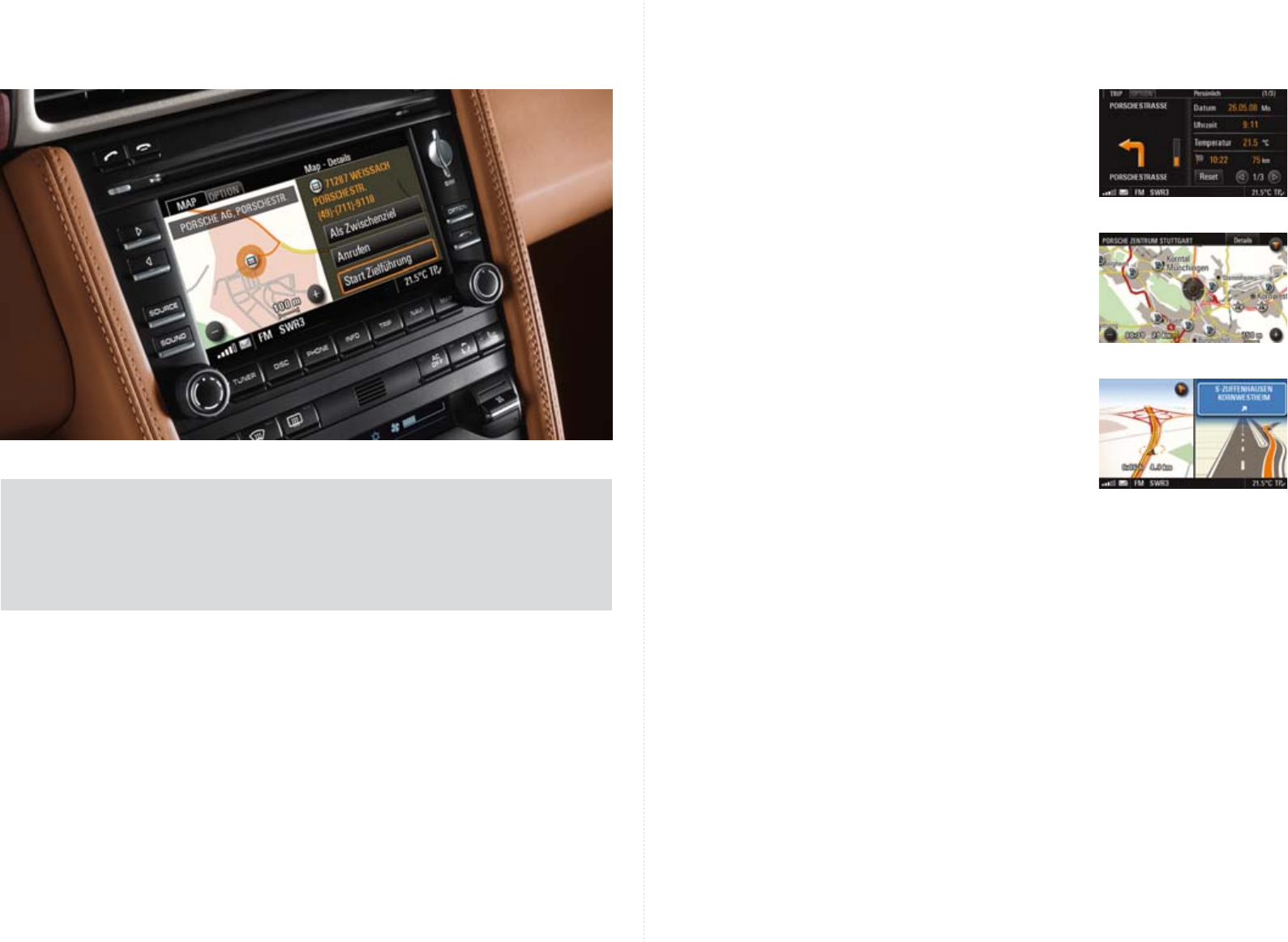
· 100 ·
Porsche Communication Management (PCM)
The new 911 comes equipped with
the latest PCM as standard. As
the central control unit for audio,
navigation and communications,
it is now even more powerful and
multifunctional, and yet easier to
operate (although the basic logic
of the menu structure has been
retained).
The main feature is the 6.5-inch
touchscreen for intuitive control.
Naturally, you can also choose to
operate the PCM using the button
controls. With a maximum of five
list items per page, the screen
display is very clearly presented.
A useful help function is displayed
at the foot of the screen.
Nowadays, there’s management for everything.
Some even works.
New Porsche Communication Management (PCM).
· 101 ·
The new 911 | Comfort
Radio functions include up to
48 memory presets and an FM
two-tuner frequency diversity with
RDS, which continuously scans for
the best signal for the selected
station by simultaneously switch-
ing to any number of the four
radio aerials.
The integrated single CD/DVD
drive is – in combination with the
optional BOSE
®
Surround Sound
System – now able to play back
music from audio and video DVDs
in the 5.1 digital format. A six-disc
CD/DVD autochanger integrated in
the PCM is available as an option.
A TV tuner, available as an option,
receives both analogue and digital
television.
Navigation module.
The optional GPS navigation
system now has a hard drive
containing map data for
most
European countries, allowing for
considerably faster route
calculations with a choice of
three alternative routes.
A touchscreen enables rapid
destination input and instant
viewing of traffic information and
points of interest (POIs) by simply
allowing you to touch the symbols
on the map. Route diversions can
therefore be incorporated quickly
and easily into the current route
guidance.
When viewing a map, it is possible
to select between a new 3D
perspective and the familiar 2D
display.
At motorway exits, graphical
turn indications are displayed for
better orientation. In splitscreen
mode, you can choose to display
not only the current map
overview, but also a list of icons
that represent dynamic route
guidance.


















