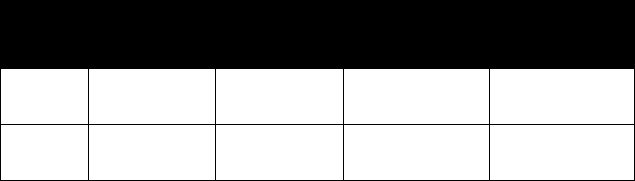
37
FEATURES
Instrumentation
MFD Settings
Speedometer/Tachometer
If your model is equipped with both analog and digital displays, the
speedometer and tachometer can be viewed in either display. If the ana-
log display is set to show speedometer readings, the digital screen will
automatically display the tachometer (option 1). If the analog is set to
show the tachometer, the digital screen will show the speedometer
(option 2).
To change viewing preferences, press and hold the MODE button for
three seconds. When the button is released, the new setting becomes
active and screen colors change. See table below.
Option
Analog
Display
Digital
Display
Analog
Screen
Digital
Screen
1 Speed RPM Blue “MPH” Blue
Backlight
2 RPM Speed Red
“X100RPM”
Red
Backlight


















