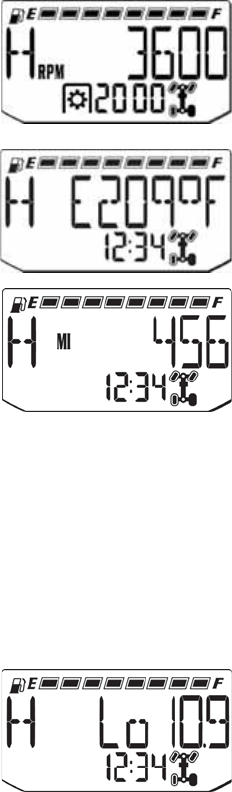
29
FEATURES AND CONTROLS
Instrument Cluster
Information Display Area
Tachometer (RPM)
Engine RPM can be displayed digitally.
PTO RPM, when engaged, is indicated after the PTO icon.
Engine Temperature
Engine temperature can be displayed in °F or °C. Refer to
“Units of Measurement” to change the format.
Clock
The clock displays the time in a 12-hour or 24-hour format.
Refer to “Units of Measurement” to change the format
(Standard 12-hour / Metric 24-hour). To set the clock, follow
these steps:
1. Toggle the MODE button until the odometer is displayed.
2. Press and hold the MODE button until the hour segment
flashes. Release the button.
3. With the segment flashing, tap the MODE button to advance to the desired setting.
4. Press and hold the MODE button until the next segment flashes. Release the button.
5. Repeat steps 3-4 twice to set the 10 minute and 1 minute segments. After completing the
1-minute segment, step 4 will save the new settings and exit the clock mode.
Battery Under / Over Voltage
This warning usually indicates that the vehicle is operating at an RPM too low to keep the
battery charged. It may also occur when the engine is at idle and a high electrical load is
applied (lights, cooling fan or other accessories).
Battery Voltage Low
If battery voltage drops below 11 volts, a warning screen will
display “Lo” and provide the present battery voltage. If
voltage drops below 8.5 volts, LCD back-lighting and icons
will turn off.


















