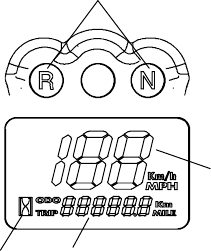
2
1
4
3
41
FEATURES
Instrument Cluster
Rider Information Center
The rider information center is located in the instrument cluster. All
segments will light up for 3 seconds at start-up.
1. Gear Indicator - As the shift lever
is moved, this indicates the gear
the transmission is in:
N = Neutral (Green)
R = Reverse (Amber)
2. Engine Hour Display Indicator
3. Speedometer
4. Odometer/Tripmeter/ Hour Meter
Modes
Use the reverse override/mode button
to toggle through the 3 standard modes.
NOTE: If using the mode button to program the rider information
center, or to toggle through the options, the machine cannot
be in reverse.
Mode 1 - Odometer
The odometer records the distance traveled by the ATV.
Mode 2 -Trip Meter
The trip meter records the distance traveled by the ATV on each trip if
it’s reset before each trip. To reset the trip meter, toggle to the trip
meter mode. Press and hold the mode button until the display changes
to 0.
NOTE: In the Rider Information Center, the trip meter display
contains a decimal point, but the odometer displays without a
decimal point.
Mode 3 - Hour Meter
This mode logs the total hours the engine has been in operation.


















