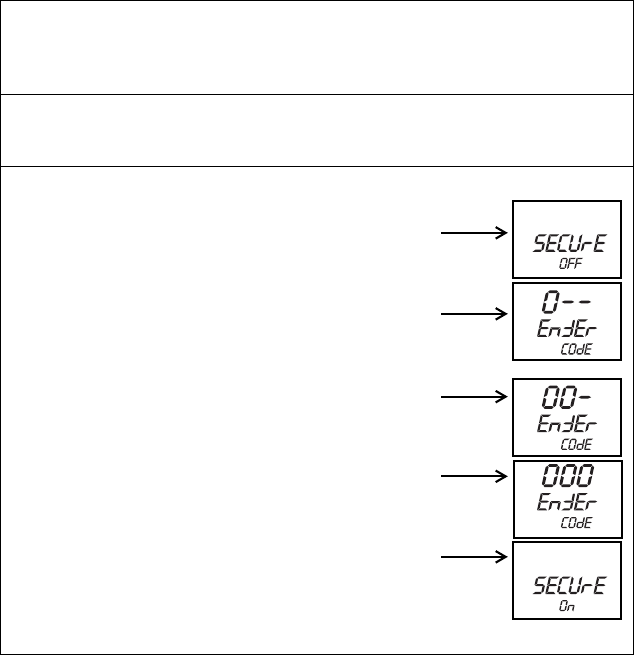
40
FEATURES
Instrument Cluster
Rider Information Center
Security System (Ignition Lock System)
First Time Use of Your Security System
Perform all tasks in the order shown if you wish to
activate and use the optional security system.
TASK 1: Activate the security system
See your authorized POLARIS dealer to have the optional security system
feature activated in the electronic control unit (ECU).
TASK 2: Lock the System the First Time
1. Start the engine and lock the parking brake.
2. Press and hold the MODE and SEL buttons for 3
seconds, then release. SECURE OFF should be
displayed. If not, repeat this step.
3. Wait until ENTER CODE displays, then press
and release SEL to advance the digit. When “0”
is displayed, press and release MODE to accept
the digit. TIP: If the ENTER CODE screen exits
due to inactivity, repeat step 2.
4. Press and release SEL to advance the second
digit. When “0” is displayed, press and release
MODE to accept the digit.
5. Press and release SEL to advance the third digit.
When “0” is displayed, press and release MODE
to accept the digit.
6. After accepting the third digit, view the display
screen. SECURE ON displays if the system locks.
NOTE: The system is now locked.
7. You must now unlock the system. Proceed imme-
diately to TASK 3.


















