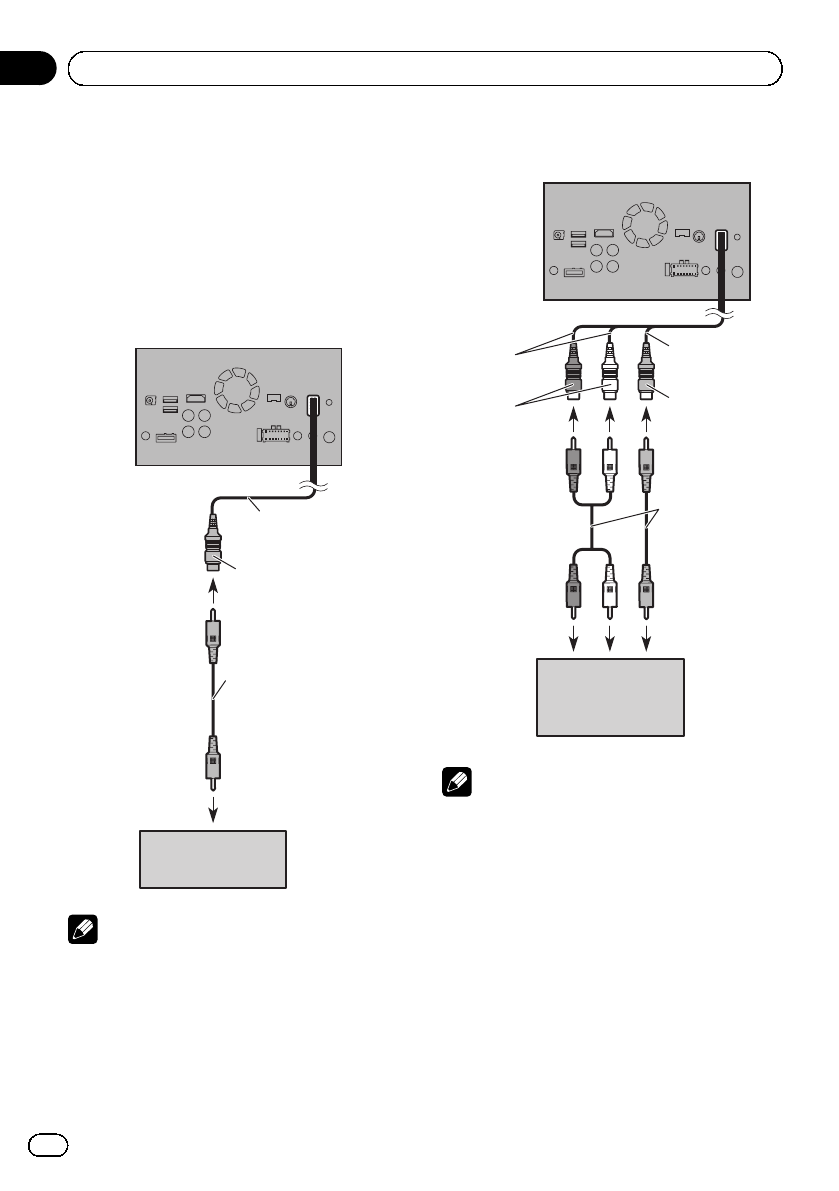
Black plate (20,1)
Connecting the external
video component
Using AV input
You can connect an external video component
or external camera to this product.
Connecting an external camera
To video output
External camera
(sold separately)
This product
RCA cable
(sold separately)
Yellow
(VIDEO INPUT
OR CAMERA
INPUT)
15 cm (5-7/8 in.)
Note
This mode is available when the setting of AV
input is set to “Camera”. (For details, refer to Op-
eration Manual.)
Connecting the video component
To video outputTo audio outputs
External video
component
(sold separately)
This product
Red, white
(AUDIO INPUT)
RCA cables
(sold separately)
Yellow
(VIDEO INPUT
OR CAMERA
INPUT)
23 cm (9 in.)
15 cm (5-7/8 in.)
Note
This mode is available when the setting of AV
input is set to “Source”. (For details, refer to Op-
eration Manual.)
<CRD4769-A>20
En
20
Section
02
Connection


















