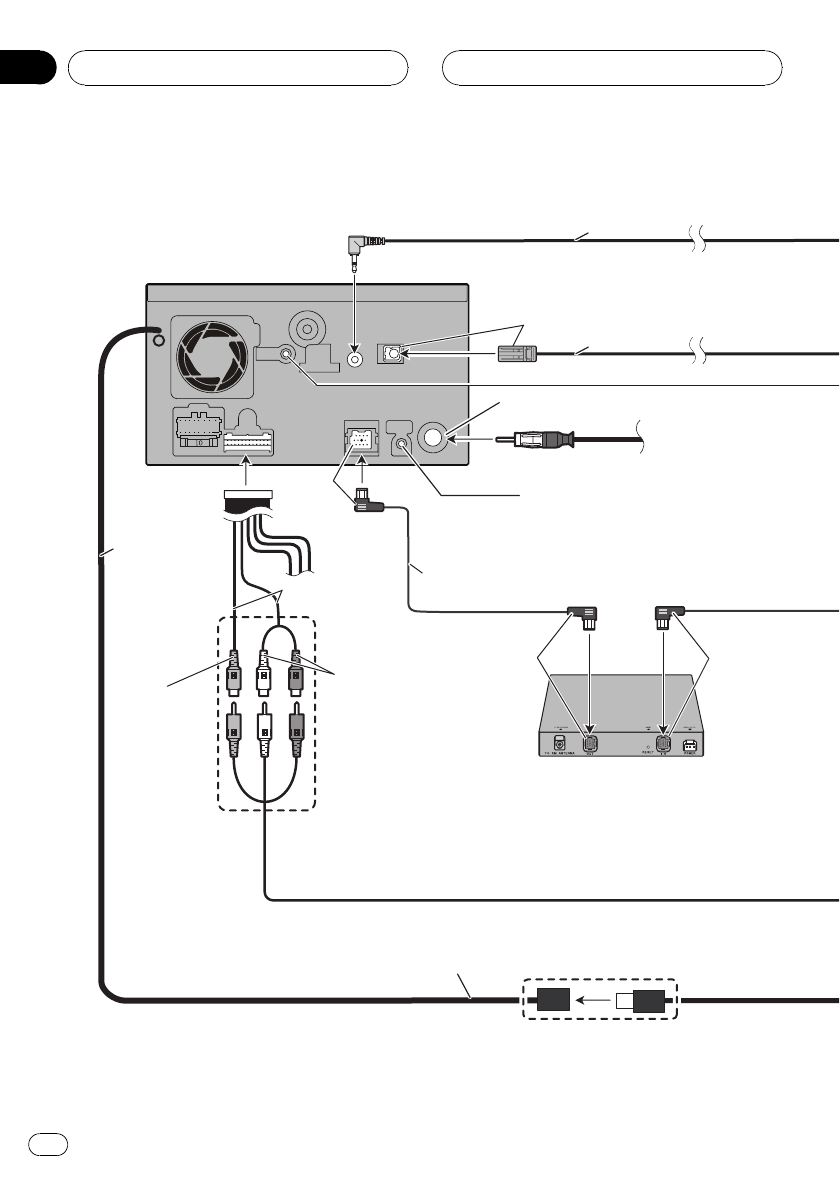
Connecting the system
RCA connector
Yellow
(VIDEO INPUT)
20 cm (7-7/8 in.)
Red, white
(AUDIO INPUT)
Antenna
jack
5 m (16 ft. 5 in.)
WIRED REMOTE INPUT
Please see the Instruction
Manual for the Wired Remote
Control Adapters (sold separately).
The navigation unit
4 m (13 ft. 1 in.)
Light gray
2 m (6 ft. 7 in.)
Vehicle antenna
USB connector
Connect either the interface cable for iPod
or an appropriate USB storage device.
*
1
*1
— When connecting your iPod, both connections are necessary.
— It is necessary to set [AV1 Input] in [AV Settings] to [iPod]
when connecting the iPod. (For details, refer to “Operation
Manual”.)
*
1
Blue
Black
XM tuner (e.g. GEX-P920XM)
(sold separately)
Blue
IP-BUS cable
(supplied with hide-away XM tuner)
Connecting the System
En
8
Section
03


















