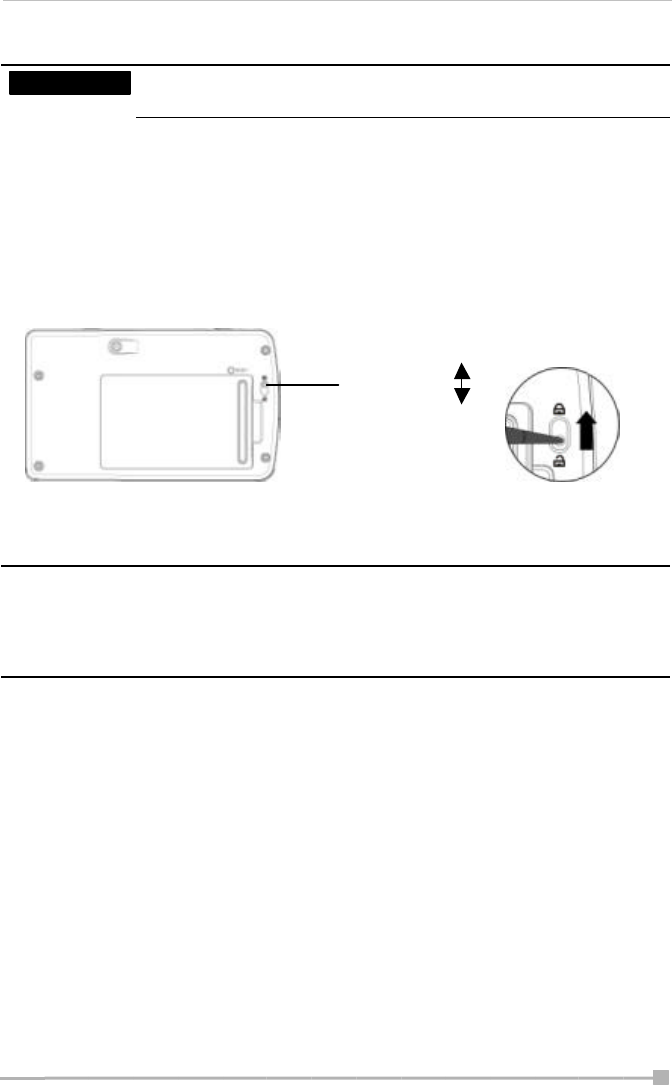
Chapter 2: Basic Skills
- 19 -
Switching the battery switch to the “stop” position at any
time leads to loss of data.
Setting the Battery Lock
1. Use the stylus to slide the battery lock to the up position (the “lock” side)
See “To install the battery” later in this chapter.
.
Battery/Alarm LED Descriptions
Flashing orange When the preset alarm time (set through Calendar or
Tasks) goes off, the indicator starts flashing.
Orange Indicates charging of the battery.
Green Indicates full charge of the battery.
Using the Stylus
The stylus is used for menu selection or data input on the touch screen of
the Pocket PC.
• Tap—Touch the screen once with the stylus to open items and select
options.
• Drag—Hold the stylus on the screen and drag it across to select text
and images. Drag in a list to select multiple items.
• Tap and Hold—Tap and hold the stylus on an item to see a list of
actions available for that item. On the pop-up menu that appears, tap
the action you want to perform.
Ba
ttery Lock
Lock
Unlock
CAUTION


















