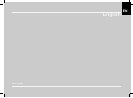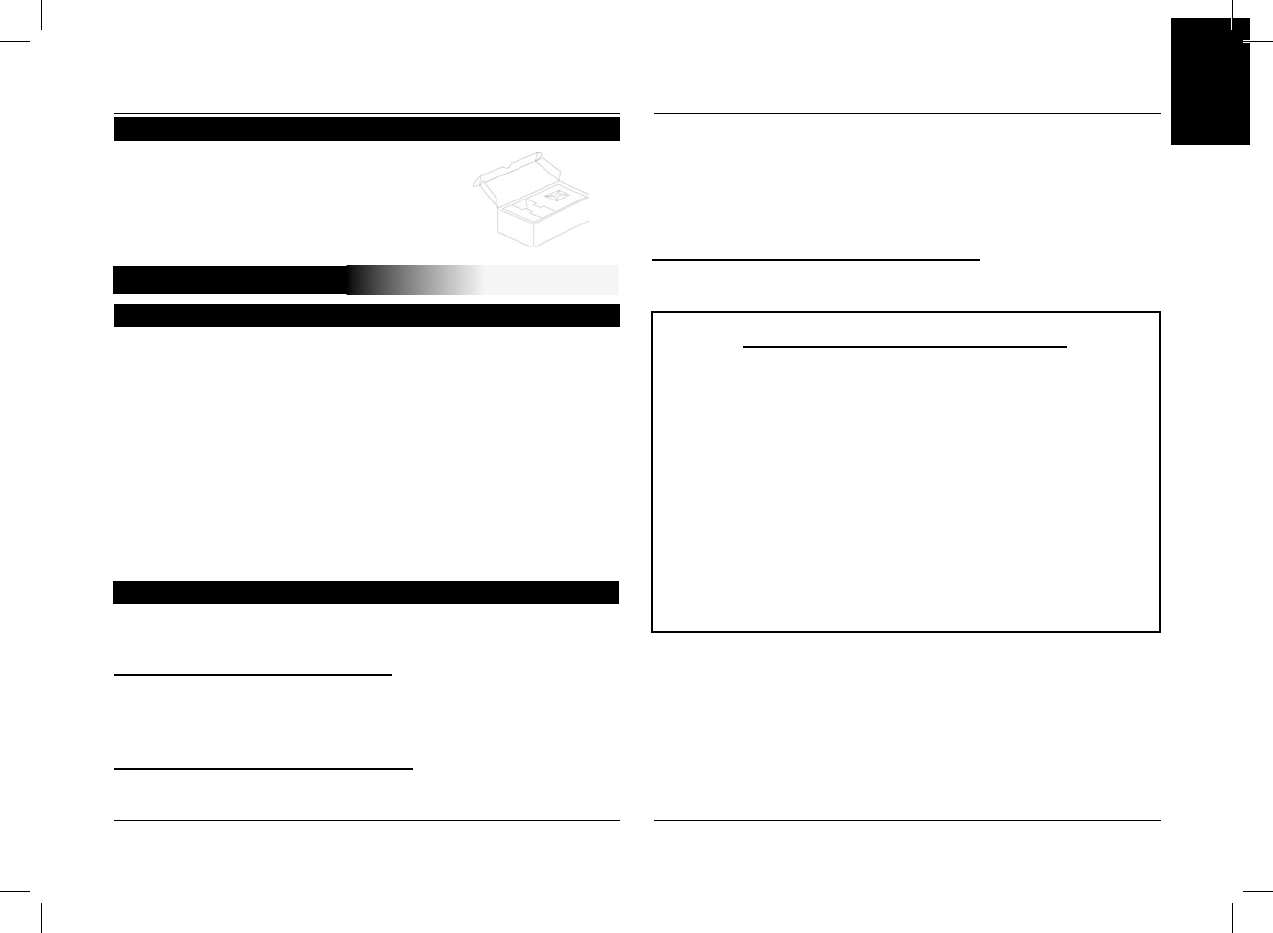
CK3100 Advanced Car Kit
7
EN
User’s guide
LCD screen Power cable
electronic box microphone
mute cable manual
Contents of the package
CK3100 MOUNTING
Installation of the electronic box
The CK3100 system is fitted with 4 outputs:
Input - in-car radio output LCD screen power
microphone
It is recommended to install all the cables before fixing the
control box. Each cable supplied has a different connector to
avoid wrong connections.
The box must not be installed near the heating or the air-con
-
ditioning.
Ensure that it is not exposed to sunlight. Avoid installing it
behind metal walls, which could alter the quality of the blue
-
tooth link.
The mute cable is equipped with black ISO connectors and
with a “line out” output.
In-car radio with «line in» inputs
Preferably use this type of connection by joining the brown and
green wires as well as the yellow wires of the “mute” to the
back of your in-car radio
.
In-car radio with «ISO» connectors
Disconnect the audio and supply bundles from the in-car radio
Link the female connectors of the mute supply cables and of
Installation of the in-car radio cable
the power supply cable to the in-car radio. Connect the audio
and supply bundles from the vehicle to the male connectors.If
the in-car radio is equipped with a mute input, connect the
yellow wire of the mute cable to one of the “ Mute in “ inputs 1,
2 or 3.
In-car radio without «ISO» connectors
You must obtain an “ISO” adapter cable
Installation of the power supply cable
The red wire of the power cable must be connected
to the permanent 12V, the orange wire to the 12V and
the black wire to the earth.
Verify the electric wiring of the ISO supply bundle of
the in-car radio.
In some vehicles it is necessary to reverse the positions
of the red and orange wires.
This operation is simply done by reversing the fuse
holders.
Do not connect the orange wire to the permanent
12V, otherwise you risk causing the vehicle battery to
go flat.