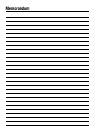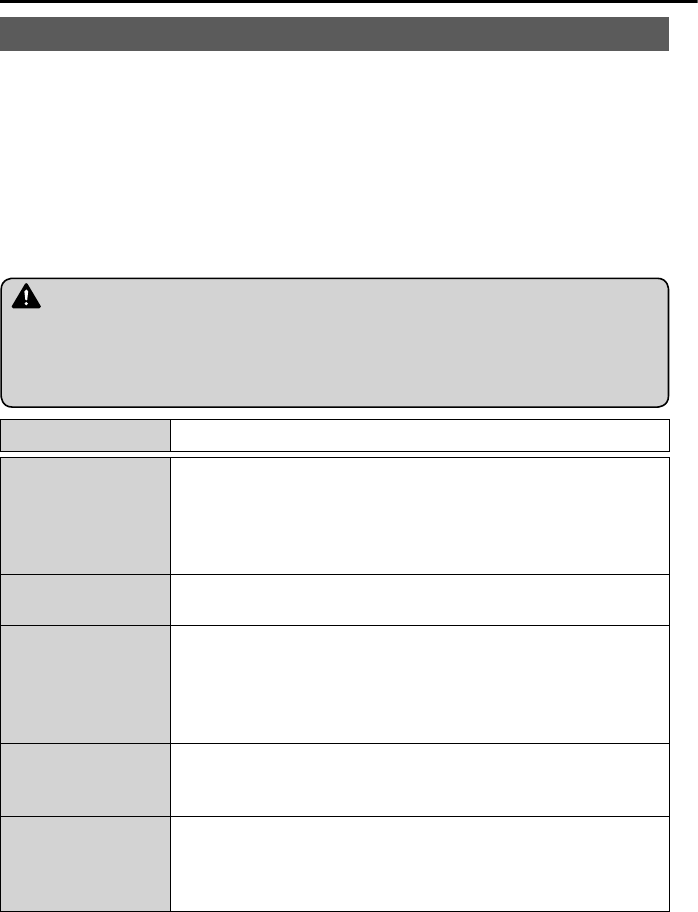
If you suspect something wrong
Check and take steps as described below.
If the described suggestions do not solve the problem, it is recommended to take the unit to
your nearest authorized Panasonic Service Centre. The product should be serviced only by
qualifi ed personnel. Please refer checking and repair to professionals.
Panasonic shall not be liable for any accidents arising out of neglect of checking the unit or
your own repair after your checking.
Never take measures especially those other than indicated by italic letters in “Possible
solution” described below because those are too dangerous for users to handle
themselves.
Warning
O
Do not use the unit in an irregular condition, for example, without sound, or with smoke
or a foul smell, which can cause ignition or electric shock. Immediately stop using the
unit and consult your dealer.
O
Never try to repair the unit by yourself because it is dangerous to do so.
Problem Possible cause ° Possible solution
No image from the
camera.
O
Incorrect settings or connection.
°Check settings and cord connections.
O
The fuse for the system, or for equipment connected to it, has
blown.
°Consult a Panasonic Service Centre.
Image is unclear.
O
Is there dust or dirt on the camera?
° Wipe the lens clean.
White lines (vertical
lines of light) on the
screen.
O
If the camera is viewing the sun directly, or a strong light
(refl ection from a fender, a headlight beam etc.) shines into it,
bright vertical lines can appear above and below the light source.
(Smearing)
° This is not a breakdown.
Noise on the
screen.
O
When the area viewed by the camera is lit by fl uorescent light or
a similar light source, noise can appear on the screen. (Flickering)
° This is not a breakdown.
Screen display is
hard to see.
O
The screen display may become hard to see when it shows a
dark area, or an image that is bright in a small area, or when the
camera is hot.
° This is not a breakdown.
Troubleshooting