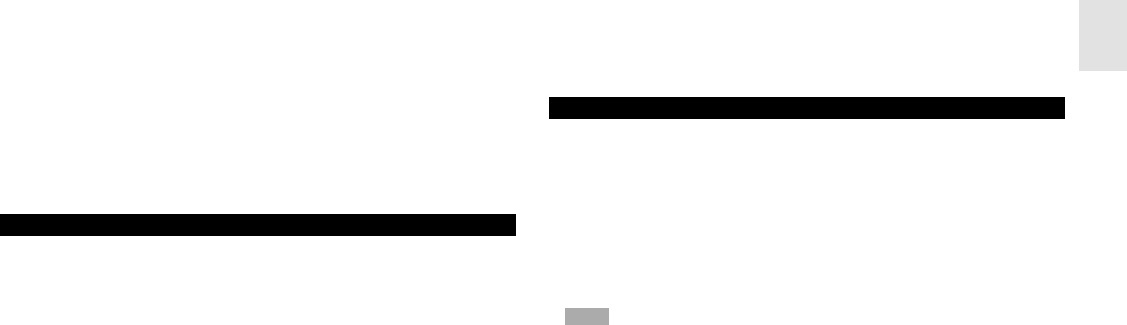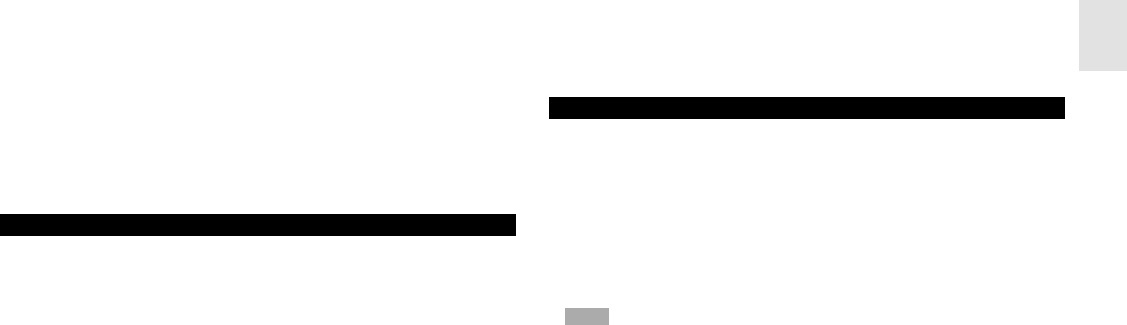
1
EN
CONTENTS
Introduction .................................................................................................. 1
Product Overview ........................................................................................ 2
Front View ................................................................................................ 2
Back View ................................................................................................ 2
VFD Display ............................................................................................. 2
Remote Sensor (RTGR328N) .................................................................. 3
Remote Sensor LCD Display ................................................................... 3
Remote Sensor Back View ...................................................................... 3
Getting Started ............................................................................................. 4
Installing the Wall-Mount Holder .............................................................. 4
AC Adaptor (Main Unit) ............................................................................ 4
VFD Display .................................................................................................. 4
Activate / Deactivate the Display.............................................................. 4
Remote Sensor............................................................................................. 4
Set Up Thermo / Hygro Sensor (RTGR328N).......................................... 4
Sensor Data Transmission....................................................................... 5
Search for Sensor .................................................................................... 5
Clock and Calendar ..................................................................................... 5
Radio-Controlled Clock ............................................................................ 5
Turn Radio-Controlled Clock ON / OFF ................................................... 5
Set Clock.................................................................................................. 5
Switch Clock Display................................................................................ 5
Alarms........................................................................................................... 5
Set Alarm ................................................................................................. 5
Activate / Deactivate Alarm ...................................................................... 5
Snooze ..................................................................................................... 5
Weather Forecast......................................................................................... 6
Weather Forecast Icons ........................................................................... 6
Temperature and Humidity ......................................................................... 6
View Temperature and Humidity Area ..................................................... 6
Select Measurement Unit......................................................................... 6
Select Sensor Channel ............................................................................ 6
Minimum / Maximum Records.................................................................. 6
Temperature and Humidity Trend Lines................................................... 6
Comfort Zone ........................................................................................... 6
Reset System ............................................................................................... 6
Safety and Care............................................................................................ 6
Warnings....................................................................................................... 6
Troubleshooting........................................................................................... 6
Specifications............................................................................................... 7
About Oregon Scientific.............................................................................. 7
EC-Declaration of Conformity..................................................................... 7
INTRODUCTION
Thank you for selecting the Oregon Scientific™ MR238 Mirror Weather Station.
This powerful device bundles time keeping, weather forecasting, indoor and
outdoor temperature and humidity readings into a single mirror display you can
use from the convenience of your home.
In this box, you will find:
• Main unit (MR238) with wall-mount holder
• Remote sensor (RTGR328N)
• AC adapter
NOTE The THGR328N (5-Channel) and THGR228N (3-Channel) remote
sensors are also compatible with this weather station. Additional sensors are
sold separately. Please contact your local stockist for more information.
Keep this manual handy as you use your new product. It contains practical step-
by-step instructions, as well as technical specifications and warnings you should
know.
Mirror Weather Station
Model: MR238
User Manual