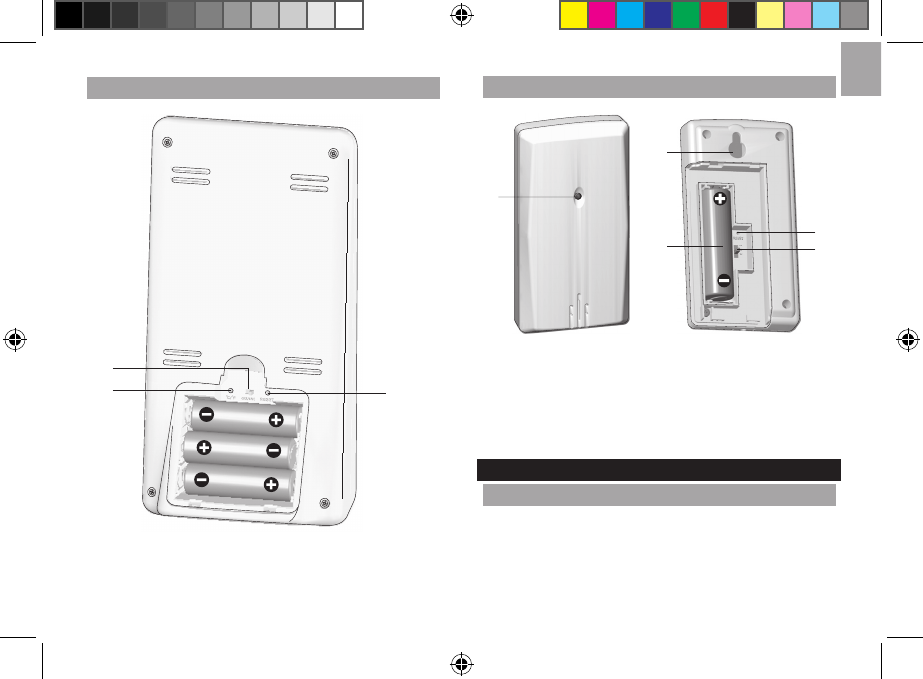
3
EN
BACK VIEW (FIG 2)
1
2
3
1. °C / °F: Select temperature unit
2. EU / UK: Select the nearest radio signal
3. RESET: Reset unit to default settings
REMOTE SENSOR (FIG 3)
1. LED status indicator
2. Wall mount hole
3. Battery compartment
4. RESET hole
5. CHANNEL switch
GETTING STARTED
INSERT BATTERIES
1. Remove the battery compartment.
2. Insert the batteries, matching the polarities (see FIG
2).
3. Press
RESET after each battery change.
1
2
3
4
5
BAR208HG_M_EN_R3.indd 3 8/9/07 9:15:28 AM










