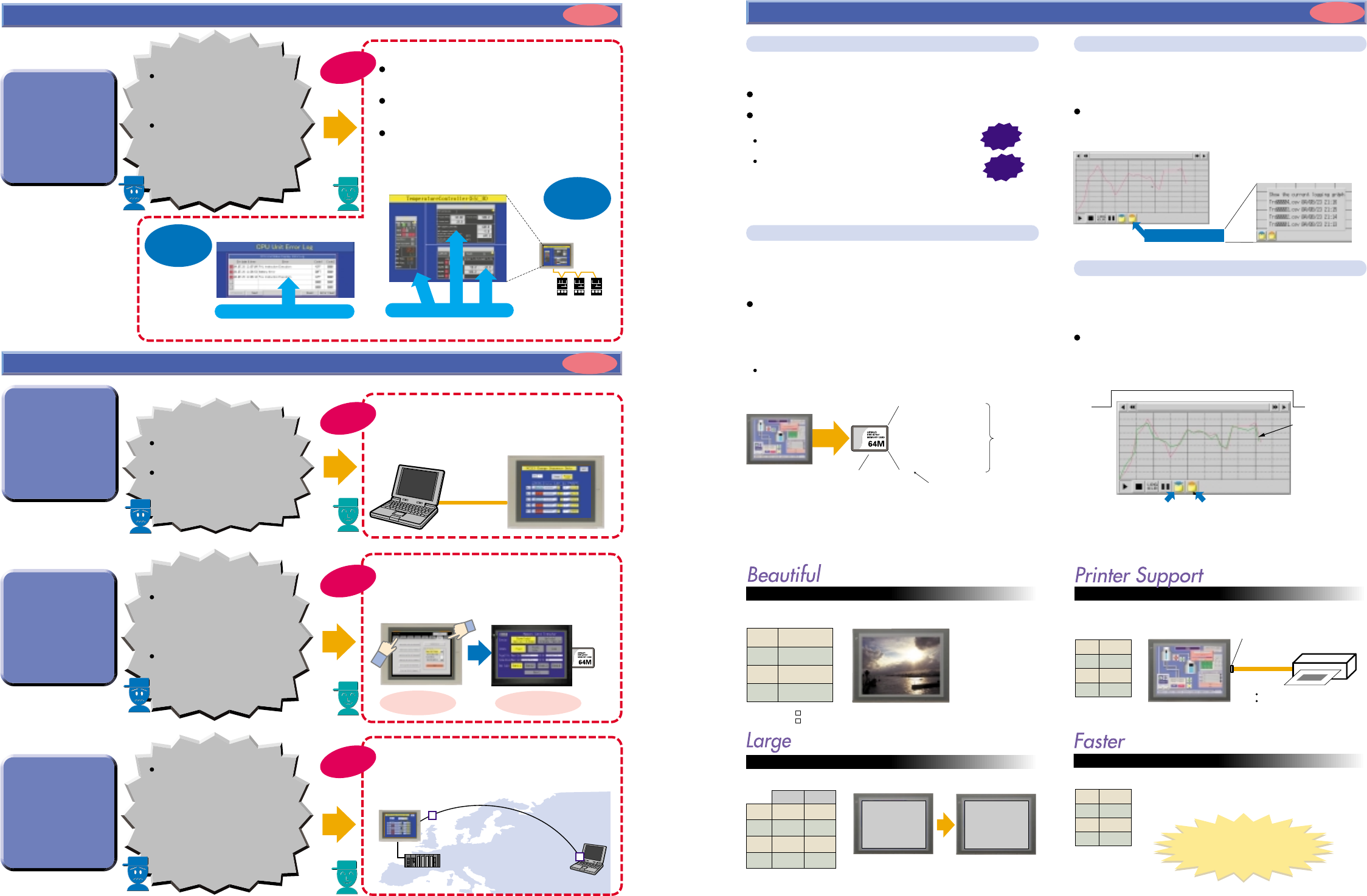
10 11
New functionality added in Ver. 6 extends
the ease of use of the NS-series PTs.
Want to check an error or adjust
settings without any software
tools. But realization of Touch
screen and PLC program are
really time consuming.
Also, it is dangerous to use
software tools since they can do
anything. Isn't it possible to
show or set one only part of the
information?
All you need to do is select the required Smart Active
Part in the CX-Designer and drag & drop it on the
screen see page 5).
Smart Active Parts not only reduce the number of
screen drawing and ladder programming steps, but
they also eliminate the need to debug.
Software functions are achieved on the screen
without software such as the CX- Programmer,
CX-Position, and DeviceNet Configurator.
Memory
Card
Start downloading/
uploading.
Smart Active Parts greatly reduce the number of drawing and programming steps.
Easy screen transfer from anywhere at higher speed.
Tool Functions Provided with Smart Active Parts
Make PID settings for temperature
control without connecting software.
As an error
monitor
As a setting
device for
temperature
control
See the error log of the PLC without
connecting software.
Refer to page 15 of this catalog to see the wide variety of Smart Active Parts.
OMRON's
Temperature
Controller
(Direct Connection)
Only three parts are on the screen!
Only one single part is on the screen!
Select from
the system menu.
Drastically reduce
your programming
and development
time.
Screen transfers
using Memory
Cards are possible
from the
maintenance
menu.
It is very convenient to make
backups without using a
computer. It is, however,
troublesome to operate a DIP
switch on the back of the PT
each time backups are required.
You may want to make backups
periodically, but worry because
the DIP switch pins may break.
Solution
Solution
Screen transfers using Memory Cards are possible
from the maintenance menu. No physical switch
operations are required on the rear panel.
Furthermore, easy operation is ensured with no wear
and tear of hardware, including the switch.
Modem
RS-232C
Modem
Screen transfer
through modems is
now possible.
Even a single screen change in
a shipped machine involves a
risk, because a screen sent by
e-mail needs to be transferred
to a person familiar with
operation. Training workers to
understand operation is a hard
job. Or service personnel need
to visit the site to change
screens.
Solution
The screens can be transferred from a computer in an
office through modems. The maintenance of
the screens is possible without touching the device.
Therefore, no training or engineer visits are required.
Screen transfers
equivalent to
Ethernet.
High-speed screen
transfer through
USB.
Most computers now have an
USB port, and no serial
RS-232C ports are provided.
You may want to transfer
screens more easily at higher
speeds.
Solution
Data can be transferred over USB through a single
cable between the computer and PT. No devices for
serial RS-232C and USB conversion are required.
Moreover, USB allows high-speed screen transfer by
just connecting the cable.
Note: Lot number 0325 or later is required
for USB screen transfer with NS-V1
models.
NS5
NS8
NS10
NS12
4,096 colors
32,768 colors
32,768 colors
32,768 colors
NS5
NS8
NS10
NS12
Supported
Supported
Supported
NS5
NS8
NS10
NS12
200-MHz RISC CPU
High-speed graphics controller
High-speed screen switching
General printer compatible
with USB port
USB port included as
standard equipment
EPSON and Canon
printers supported.
USB cable
Hard copies of screens can be printed out in color by USB-
compatible printers.
Three times the image data capacity for standard models
NS-V2: 32,000 colors
Displays image data (BMP and JPG) beautifully.
High definition
NS-V2 Hardware Means High Quality, High Performance, and High Capacity
See note.
Yes
Yes
Yes
Note: The NS5
uses a different
graphic controller
from other models.
For example, the PT can log data at 2-second
intervals 24 hours a day (for a 43,200-point log).
Number of logging points greatly increased.
50 times
10 times
LOG001.CSV 04/06/04 10:00
LOG002.CSV 04/06/05 10:00
LOG003.CSV 04/06/06 10:00
LOG004.CSV 04/06/07 10:00
LOG005.CSV 04/06/08 10:00
LOG006.CSV 04/06/09 10:00
LOG007.CSV 04/06/10 10:00
Log start address
Standard data
Save to file button Read file button
Auto-
matically
saved
Memory
Card
Read file button
Improved Data Logging
Logging continues.
Past logs can be seen.
Standard data can be displayed in the data log.
Large-capacity image data
USB port compatibility with commercially available printers
Faster drawing speed
The number of Always Log points has increased from 1,000 to 50,000
max. per line.
The total number of Always Log points increased from 5,000 to 50,000.
The number of logging points for one line depends on the number of
logging words and the number of logging addresses. For details, refer to
the manual.
Logging 1 word and 1 address at 1-second intervals:
50,000 points, with 50,000 logging points per line.
Logging 1 word and 3 addresses at 1-second intervals:
50,000 points, with 16,666 logging points per line.
You may want to see logs saved in the past in a
Memory Card on the screen. This is possible with
the NS Series.
Log data in a Memory Card can be read on the screen with the read
file button. A list of files with time stamps will appear on the screen.
By selecting the desired file, the past log in the Memory Card can be
read.
You may want to save the present log data as
standard data in the Memory Card. This is
possible with the NS Series.
By pressing the save to file button, the displayed log data can be
saved in the Memory Card in CSV format. The saved log data can be
overlapped as standard data on the screen by pressing the read file
button. By turning the log start address ON and OFF, logged data can
be controlled to enable/disable logging.
Example:
For example, you may want to log data at
2-second intervals 24 hours a day (a 302,400-point
log). This is possible with the NS Series.
When the logging data reaches the number of preset logging points,
the logging data can be automatically saved in a Memory Card in CSV
format. After automatic saving, the logging data will be cleared.
Therefore, it will be possible to continue logging. (The Memory Card
can hold a maximum of 1,000 files.)
Example: Logging 1 word and 1 address at 2-second intervals with
the number of logging points set to
43,200 (i.e., at 2-second intervals for 24 hours a day).
Example:
Logging data for each
day (43,200 points) is
saved in the Memory
Card in CSV format.
Suffixes are automatically
added to file names set in
the CX-Designer.
It is possible to
make a one-week
log by
automatically
saving the data
seven times.
The log data files in the Memory Card
appear as shown below when the read file
button is pressed.
Not
Supported
Manufacturer: EPSON or Canon
Recommended models
EPSON: PM-2200C, PM-930C, PM-870C,
PM-740C, PM-900C, PM-D600,
PM-G720, PM-G730, PX-A650,
PM-G730, PM-D600, PX-A650
Canon: BJ-M70, BJ-M40, PIXUS550i, 50i, 80i,
IP2000, IP3100, IP4100, IP4100R, IP90
PT System
Ver. 6 or Higher
Note: NS5-SQ0 (B)-V2: STN models have 4,096 colors.
NS5-TQ0 (B)-V2: TFT models have 32,768 colors.
NS8/10/12-V1
NS8/10/12-V2
20 MB
60 MB
NS5
NS8
NS10
NS12
6 MB
20 MB
20 MB
20 MB
20 MB
60 MB
60 MB
60 MB
V 1 V 2
PT System
Ver. 6 or Higher
PT System
Ver. 6 or Higher















