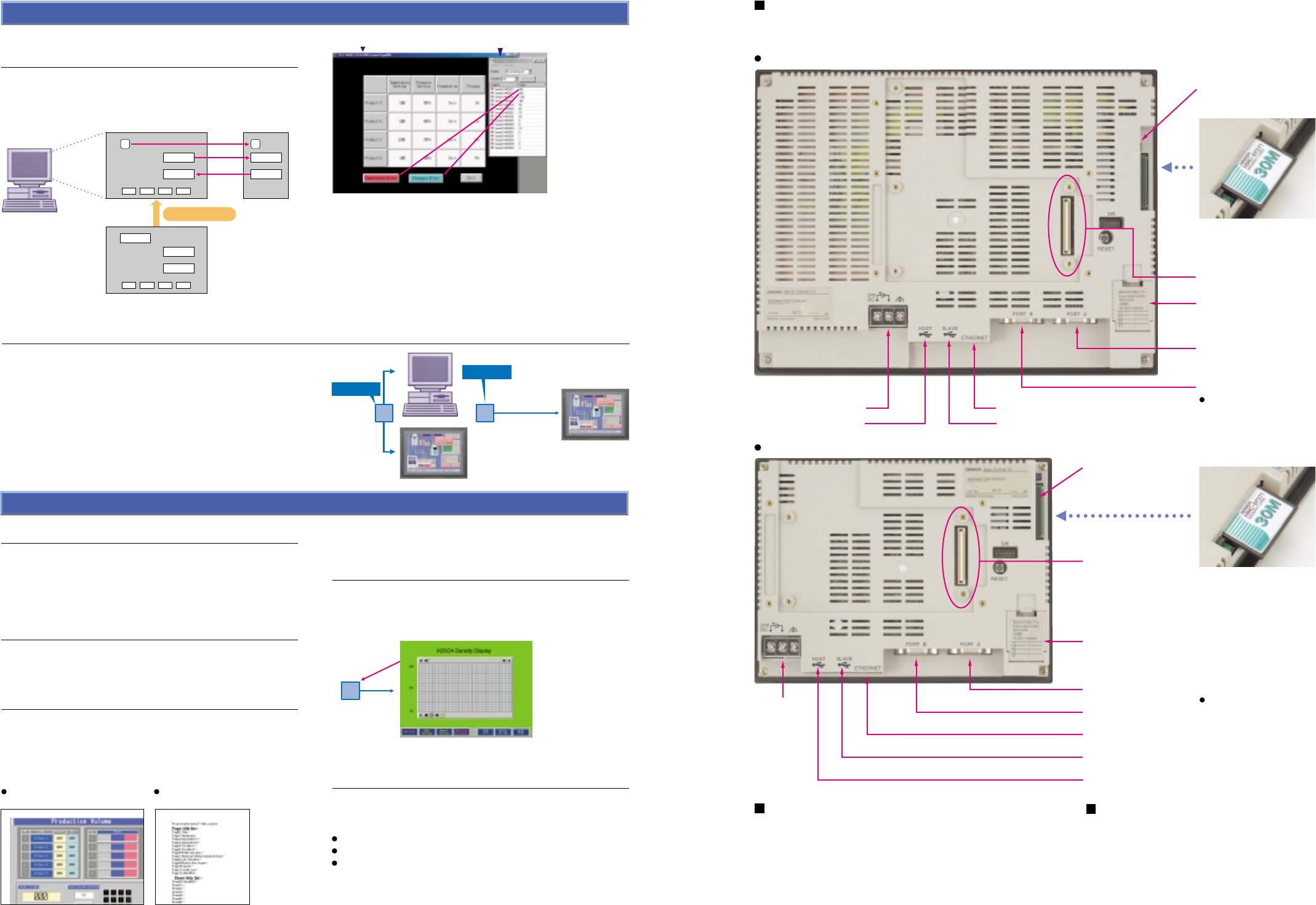
16 17
Using General Software
Creating System-related Documents
Outputting Project Information in RTF
Data such as screen information and object information can
be output in an RTF file. The RTF file can be read into Word
Processor to produce a system manual.
Setting Functional Object Properties in Excel
CSV File Input/Output
The property settings for each functional object can be
exported in CSV format. The settings data can be imported
again after it has been edited with a program such as Excel.
Using Excel to Analyze Time-series Data and
to Create Daily Reports
Memory Card: History Storage Function
The following data can be saved to the Memory Card in
CSV format.
Editing Text and Bitmap File with Your
Favorite Text Editor
Editor Specifying Function
The user can select the editor when editing text or bitmap
files.
Using Excel to Analyze Data, Such as the Alarm/Event
History, Operation Log, and Error Log, and to Create
Daily Reports
Memory Card: Data Logging Function
Logging data (trend data, up to 50,000 points with a
sampling cycle of 0.5 or 1 to 86,400 s/group) can be stored
in the Memory Card in CSV format.
Example of an RTF File Read into Word Processor
Pasted Screen Data as
RTF Data
Object Properties as
RTF Data
Memory Card
Logging of
trend data
Alarm/Event History (Alarm/ Event history data)
Operation Log (Screen operation history data)
Error Log (Error log data recorded during macro program
execution)
Transferring Screen Data to the PT On-site from a Memory Card
NS-series PT
NS-series PT
Screen data
Screen data
Memory
Card
Memory Card
Automatic transfer
when power of PT
is turned ON.
It is possible to download the screen data and system
program to Memory Card and upload the same data from
the Memory Card. It is also possible to automatically
upload the data from the Memory Card to CX-Designer or
automatically download the data from Memory Card to PT
when the power of PT is turned ON.
Memory Card: Upload/Download Function
CX-Designer
Operating (clicking with the mouse) the functional objects
on the test screen will change the corresponding address in
the virtual PLC. Conversely, changing the content of a
virtual PLC address will change the corresponding
functional objects. It is also possible to confirm pop-up
screens. This function can be used to confirm the actual
operation of a screen during the editing.
The test function enables debugging screens without NS
and PLC Hardware.
Using a Personal Computer to Check PT Operation
Using a Personal Computer to Check the
Operation of Created Functional Objects
Simulation via the “Test Function”
When a test is started, a test screen and virtual PLC will be
displayed on the computer.
CX-Designer
Test mode
Created screen
Virtual
PLC address
Start of Test
300
500
300
500
9999
9999
1
Set values:
Present values:
Set value:
Present values:
Test Mode Window
Virtual PLC address
Ethernet (10Base-T or 100Base-TX)
Ethernet
(10Base-T or 100Base-TX)
High-reliability and Advanced Functions in
the Industry’s Slimmest PT
NS12, NS10
NS8
Power Supply (24 VDC)
Memory Card interface
Memory Card interface
Memory Card
Memory Card
Expansion interface
Expansion interface
Battery
Battery
RS-232C serial port A
RS-232C serial port A
RS-232C serial port B
RS-232C serial port B
A bar code reader can be connected
to the serial port.
Recommended bar code reader: V520-RH21-6
A bar code reader can be connected
to the serial port.
Recommended bar code reader: V520-RH21-6
Built-in Expansion Interface
The NS-series PTs have a built-in Expansion Interface for
future expandability.
Super-thin 48.5-mm Body for a Slimmer Control Panel
USB HOST (for printer) USB SLAVE (For screen data transfer)
USB HOST (for printer)
USB SLAVE (For screen data transfer)
Note: Colors shown in photographs and product
names may differ from actual colors and
names.
Note: Colors shown in photographs and product
names may differ from actual colors and
names.
Power
Supply
(24 VDC)
USB Ports
A printer can be connected to the USB HOST port.
Refer to
Printer Support
on page 10 for recommended
printers.
This thin-profile model has few protrusions so it can be incorporated easily into a panel or machine.
The PT can help save space when space is at a premium.















