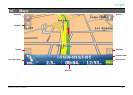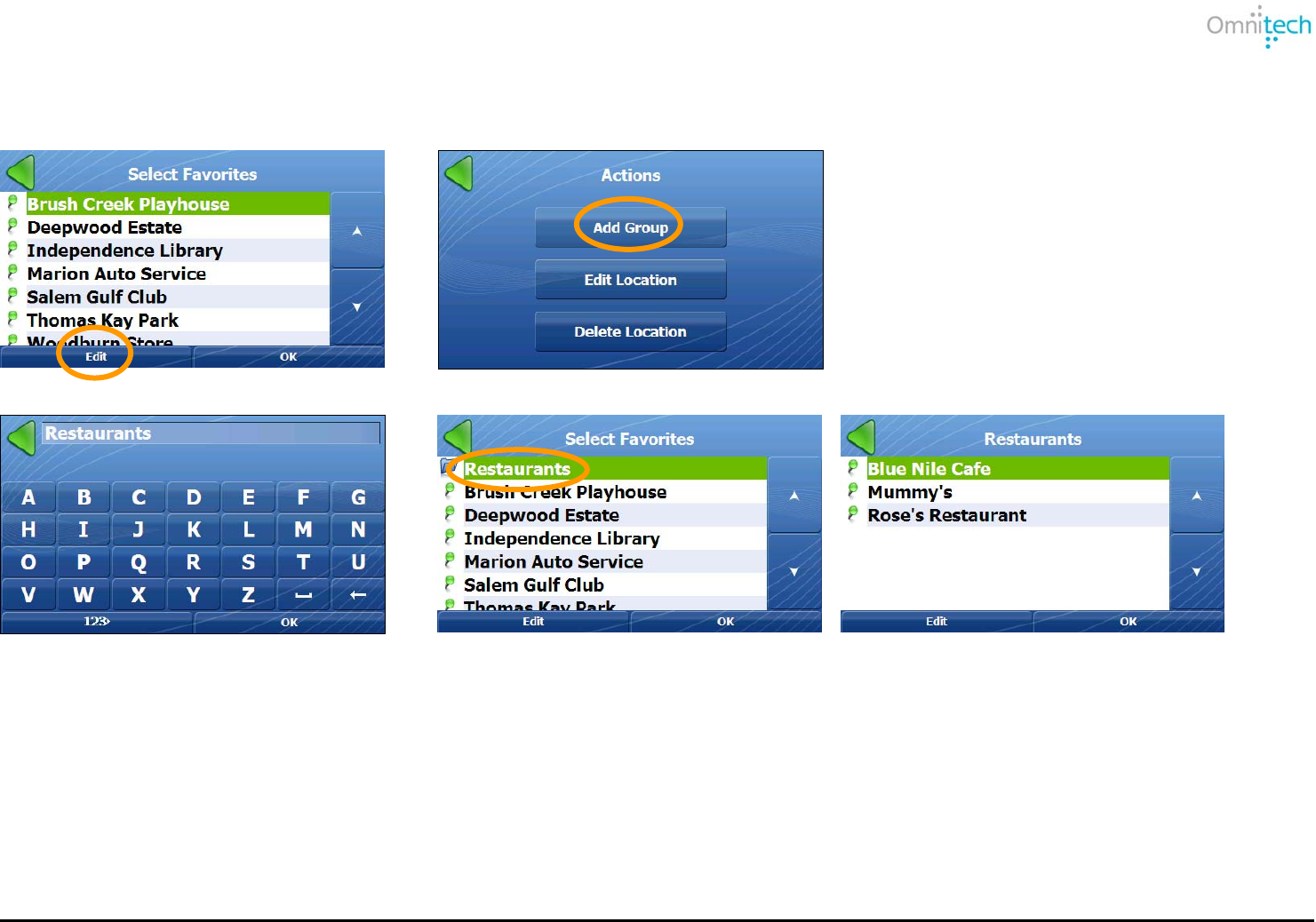
Omnitech GPS User Manual 16
1. Tap
2. Tap
Additional Commands:
• Tap Edit Location to rename a
selected group.
• Tap Delete Location to remove
a selected group.
3. Enter a group name and tap OK.
4. The group appears.
5. Save favorites in group.
For information, see the Traveling to Options on page 10.
Creating Groups for Favorite Locations
You can use groups to organize your favorite locations.
Traveling To Options