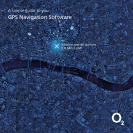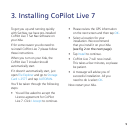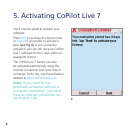4
2. Preparing your Xda
First, insert the supplied CoPilot Live 7
(see fig 1) memory card into the card
slot of your Xda.
Note: Your CoPilot Live 7 card
includes adaptors that will fit
MicroSD, MiniSD and standard SD
slots. If you’re unsure about how
to insert a Memory Card, please
refer to your Xda instructions.
Important: Make sure you set
the correct date and time on your
Xda. This is essential to receiving
the best GPS functionality.
1