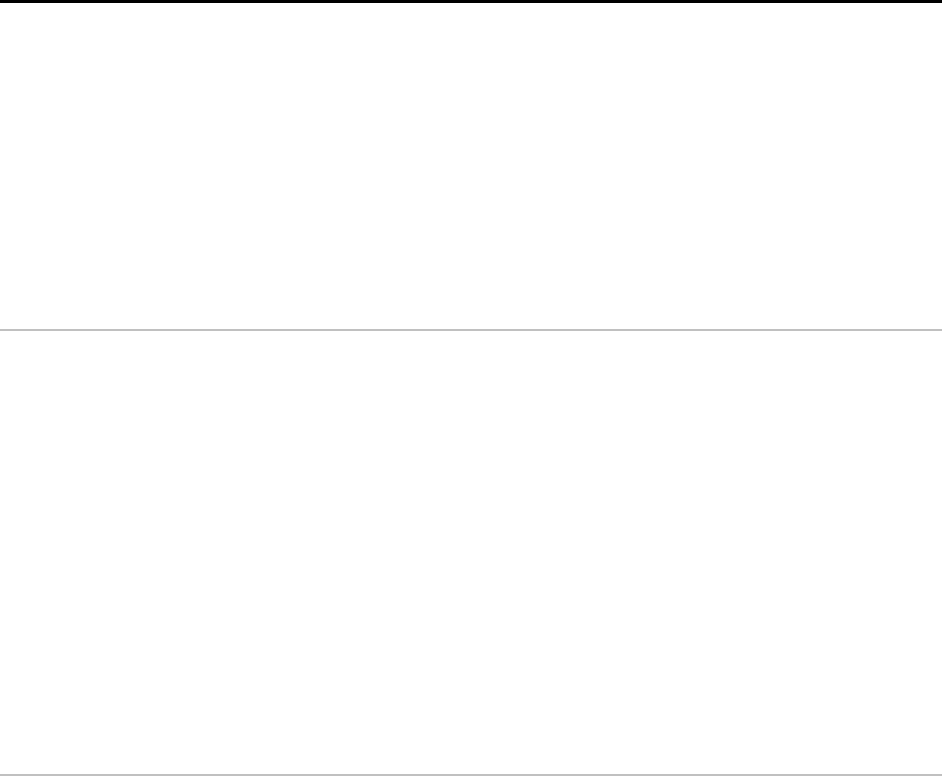
16 Troubleshoot the radar
This appendix gives information on fixing possible problems with the radar. Many problems are
caused by:
faulty or loose contacts at switches and relay points
poor adjustment of the radar (particularly inadequate tuning adjustment)
poor maintenance (particularly of the cables)
You'll save yourself a considerable amount of time if you check these items before placing a call to
Northstar; plus, you may find the problem right away.
16.1 Technical support, service and repairs
Northstar products are manufactured and serviced by BNT Marine Electronics.
The product is covered by a warranty which is supplied as a separate document.
If you need technical support, or answers to other questions after you've followed the instructions in
this manual, you can:
contact your Northstar distributor or
see the inside back cover of the manual or
visit www.northstarnav.com.
Before you make contact, be sure to have:
the serial number of the hardware (usually shown on the faceplate of the unit).
When you describe the problem, be as complete and as accurate as possible.
16.2 Radar is not operating correctly
If the scanner is working but no image appears on the display:
replace the receiver unit. (see the Service Manual)
If the display shows only noise:
check that the tuning is adjusted correctly.
check the magnetron and replace if necessary (see the Service Manual)
check the modulator circuit and replace if necessary (see the Service Manual)
check the receiver circuit and replace if necessary (see the Service Manual)
check that the scanner and open array (if applicable) are fitted correctly
If radar reception is poor:
Northstar 25 kW Radar Installation Manual
46


















