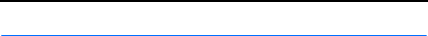
ENGLISH
Get started
Before you can start to use the GPS
module, you must do the following:
• Mount the GPS module in your car,
and plug the GPS module to the
hands-free unit HF-20 included in
the CK-20W car kit.
• Install a compatible GPS
application on your phone. For
instructions, refer to the user guide
of the application.
• Connect the phone to the car kit
and GPS module using Bluetooth
wireless technology, and set the
car kit as the GPS receiver.
Mount in a car
Use a sticky tape at the bottom of the
GPS module to mount the GPS module
on a location with a clear view to the
sky, for example, the upper side of a
dashboard. Mount the GPS module so
that its upper side points to the sky.
After you have mounted the GPS
module, connect it to the GPS
connector on the hands-free unit of
the CK-20W car kit. For more
information, refer to the CK-20W user
and installation guide.
The GPS module is powered by the car
kit.
Set up
After you have mounted the GPS
module in your car and plugged it into
the hands-free unit HF-20, you must
connect your phone to the car kit
using Bluetooth wireless technology
and set the car kit as the GPS receiver
in your GPS application.
If you have connected your phone to
the car kit using the cable with the


















