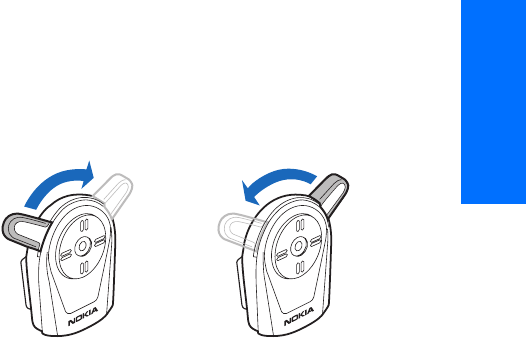
Installation
11
English
Finally, insert the cover with the Nokia logo into the recess, and press it into
place.
Fix the mount for the phone holder on the dashboard or to any other location
in the cockpit area where the display is clearly visible for the user and the
keypad of the mobile phone is within easy reach of the user.
Installing the microphone
You can position the built-in microphone to point toward the user's mouth:
loosen the securing screw, and carefully turn the microphone opening in the
desired direction. While the microphone is in a suitable position, retighten the
screw.
Loudspeaker SP-3
To ensure good acoustic quality, mount the loudspeaker so that it points into
the user's direction. It is recommended that you mount the loudspeaker a
minimum distance of 1 metee (3 feet) away from the microphone to avoid
feedback.
If you want to use the loudspeaker installed in your vehicle with the car kit for
audio output, ask your service technician for professional advice.
9236521_CK-10_1_en.fm Page 11 Wednesday, November 3, 2004 5:18 PM
















