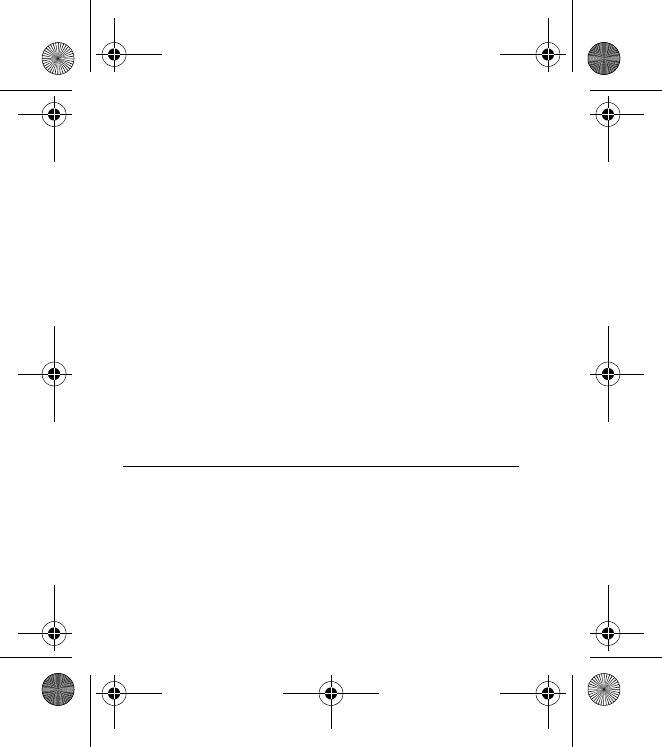
Get started
12
3. Set the phone to search for Bluetooth devices. See the
user guide of your phone for instructions.
4. Select the handsfree (Nokia HF-6W) from the list.
5. Enter the Bluetooth passcode 0000 to pair the
handsfree with the phone. The phone becomes the
default phone for the handsfree, if the handsfree has
not been previously paired with another phone.
The handsfree beeps shortly, and a continuous blue
indicator light indicates an active Bluetooth
connection.
6. Start to use the handsfree.
Disconnect the handsfree from the phone
If you want to disconnect the handsfree from your phone
(for example, to connect the phone to another Bluetooth
device), switch off the handsfree, or disconnect the
handsfree in the Bluetooth menu of the phone.
9239331_HF6W_1_en.fm Page 12 Thursday, April 28, 2005 9:42 AM


















