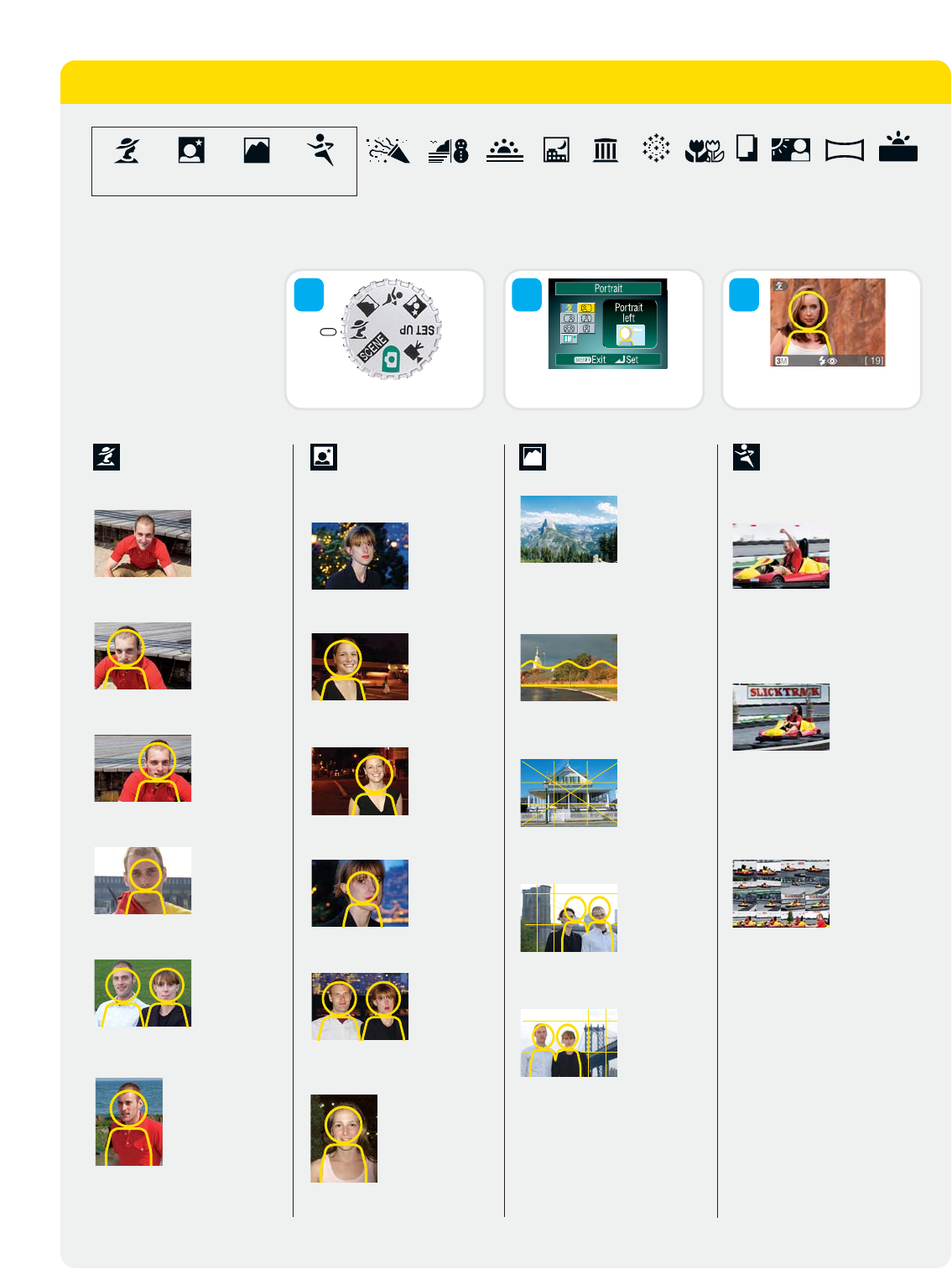
15 Versatile Scene Modes (4 with Scene Assist):
The COOLPIX 4800 features 15 specially programmed modes to automatically handle focus, exposure, white balance and other
adjustments that help you take great pictures at the press of a button. 4 of the 15 scene modes come with Scene Assist which offer a
selection of easy framing
assist options, to help you
compose your pictures with
the assistance of framing
guides displayed in the
monitor. Here is how it works:
Portrait
(with Scene Assist)
Party/IndoorNight Portrait
(with Scene Assist)
Beach/SnowLandscape
(with Scene Assist)
Sunset
Night
Landscape
Museum Fireworks
Show
Close Up Copy Back Light Panorama
Assist
Sports
(with Scene Assist)
Dawn/Dusk
1
Select mode on Mode Dial
Position subject in framing
guide and shoot
Scroll up or down to choose
a composition type and set
32
NIGHT PORTRAIT ASSIST MODE:
Helps you frame portraits taken at night.
Using Slow Sync with Red-Eye Reduction in a
scene with an illuminated background, your
subject is naturally exposed.
Night Portrait:
(No guides are displayed in monitor.)
Use to focus on subject in center of frame.
Night Portrait left:
Use to focus on subject in
left half of frame.
Night Portrait right:
Use to focus on subject in
right half of frame.
Night Portrait close-up:
Use to focus on subject’s face in
top half of frame.
Night Portrait couple:
Use to focus on two subjects
positioned side-by-side.
Night Portrait figure:
Use to compose a vertical portrait.Camera
focuses on subject’s face in top half of frame.
PORTRAIT ASSIST MODE:
Helps you frame portraits.Your subject
comes out sharply focused with natural skin
tones against a soft, pleasant background.
Portrait:
(No guides are displayed in monitor.)
Camera focuses on subject in center of frame.
Portrait left:
Camera focuses on subject in
left half of frame.
Portrait right:
Camera focuses on subject in
right half of frame.
Portrait close-up:
Camera focuses on subject’s face in
top half of frame.
Portrait couple:
Camera focuses on two subjects
positioned side-by-side.
Portrait figure:
Use to compose a vertical portrait.Camera
focuses on subject’s face in top half of frame.
LANDSCAPE ASSIST MODE:
Helps you frame vivid landscape shots
that enhance outlines, colors, and contrast.
Landscape:
(No guides are displayed in monitor.)
Use to focus on distant objects through
foreground objects such as windows or a
screen of branches. Focus is fixed at infinity.
Scenic View:
Use to compose landscapes with sky in top
third of frame, distant objects in middle third,
and closer objects in bottom third.
Architecture:
Use to photograph buildings.A grid is displayed
in the monitor to help keep verticals and
horizontals aligned with the frame.
Group right:
Use to compose portraits with portrait subjects
to the right and landmark or other object in
background at left of frame. Both stay in focus.
Group left:
Use to compose portraits with portrait subjects
to the left and landmark or other object in
background at right of frame. Both stay in
focus.
SPORTS ASSIST
MODE:
Is used for dynamic action shots that
capture moving objects.The assist menu lets
you freeze the action in a single shot or record
motion in a series of pictures.
Sports:
While shutter-release button is held down,
pictures are recorded at rate of about 3 frames
every 2 seconds. Focus, exposure and white
balance are determined by first shot in each
series. Camera focuses continuously,even when
shutter-release button is not pressed.
Sports spectator:
Shutter-release button can be pressed in one
motion without pausing halfway to check
focus. Use at ranges of 3m (9’10”) or more
when subject is moving unpredictably, leaving
you no time to compose pictures. Camera
focuses continuously, even when shutter-
release button is not pressed.
Sports composite:
Each time shutter-release button is pressed,
camera takes 16 shots in about two seconds
and arranges them in four rows to form a
single picture. Focus, exposure and white
balance are determined by first shot
in each series.








