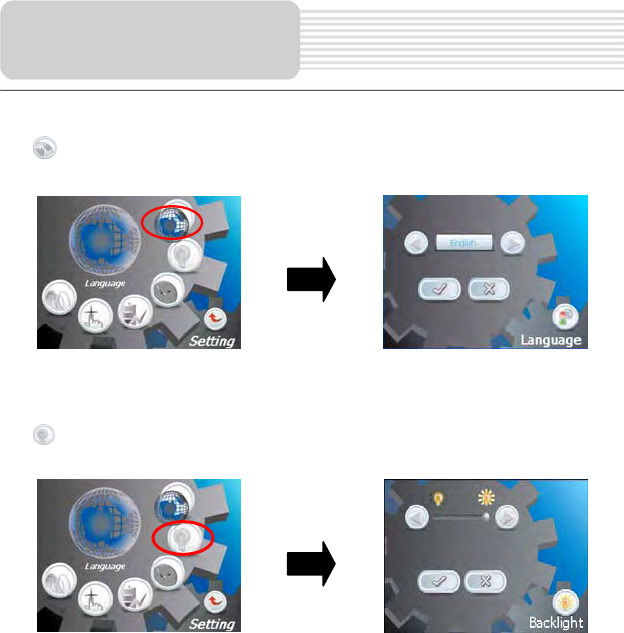
12
Language
Tap in the setting menu to enter Language setting menu for language selecting, as
shown below:
Tap the buttons to select language. Then tap D to confirm or tap U to cancel.
Backlight
Tap in the settings menu to enter Backlight setting menu for backlight adjusting, as
shown below:
Tap the buttons to adjust the backlight level.
After setting, tap D to confirm or tap U to cancel.
General Setup


















