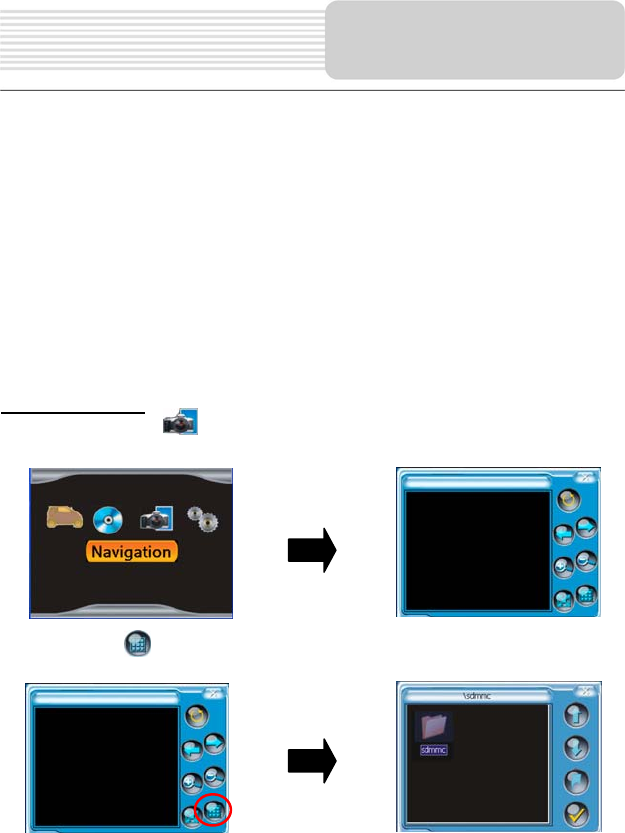
17
The unit is designed with SD card slot and supports JPEG format files playback. To use
the Photo Viewer, you will need to have an SD card with your JPEG picture files
preloaded. Please note you cannot use the navigation function of the device at the same
time as using the Photo Viewer. Remove the mapping software SD card that comes with
the device from the SD card slot on the side of the unit. Then insert your SD card with
your JPEG picture files.
Note: Please take care of the mapping SD card if you remove it to use the Photo
Viewer as the navigation function will not work without it.
The unit lags when reading high-resolution JPEG files in the SD Card. We suggest
low-resolution (within 640*480) pictures playback.
Playing Picture
In the main menu, tap to enter the Photo Viewer main screen, as shown below:
In the menu, tap
to enter the folder menu, as shown below:
Photo Viewer


















