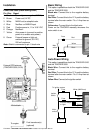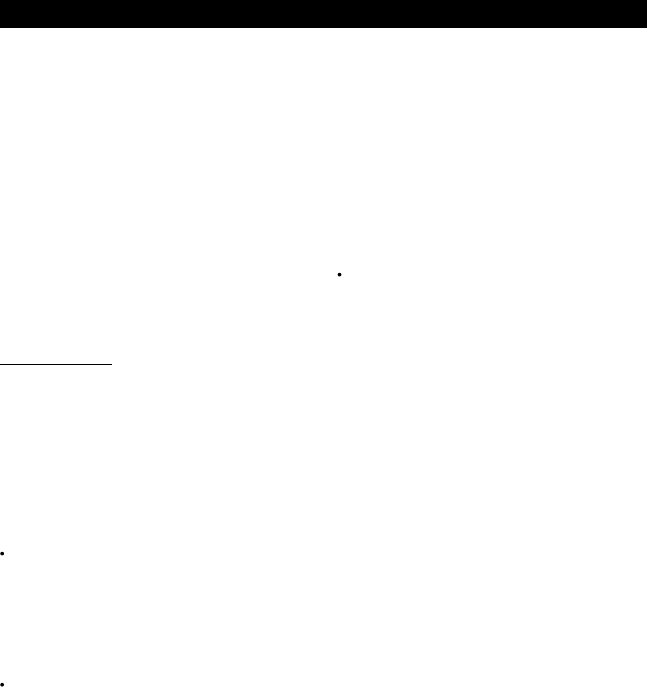
38
TRACKER 5100/5100i/5500/5500i Installation and Operation Manual
NAVMAN
Appendix B - Troubleshooting
This troubleshooting guide assumes that you have
read and understood this manual.
It is possible in many cases to solve difficulties
without having to send the unit back to the
manufacturer for repair. Please follow this
troubleshooting section before contacting the
nearest NAVMAN dealer.
There are no user serviceable parts. Specialised
methods and testing equipment are required to
ensure that the unit is reassembled correctly and is
waterproof. Repairs to the unit must only be carried
out by a service centre approved by Navman NZ
Limited. Users who service the TRACKER
themselves will void the warranty.
When contacting a NAVMAN dealer for service, quote
the software version number and date which is given
on the about display (see section 12).
More information can be found on our Website:
www.navman.com
1 TRACKER will not switch on:
a Cables not connected or plugged into wrong
sockets in display unit. Match the plug colours.
b TRACKER wired for auto power. TRACKER
will turn on and off with boat power.
c Backlight too low. Turn on full (see section 2-3).
d Fuse blown or circuit breaker tripped.
e Faulty wiring.
2 TRACKER will not switch off:
TRACKER wired for auto power. TRACKER
will turn on and off with boat power.
3 TRACKER turns off unexpectedly:
a Power/data cable not plugged in properly.
b Loose or corroded connection in power/data
cable. Check cable.
4 The language on the display is wrong:
Choose the correct language (see section 13-1).
5 No GPS fix or long time to get fix at startup:
a May occur occasionally if the antenna does not
have a clear view of the sky. The satellite
positions are constantly changing.
b Antenna cable not connected to display unit.
c Restart GPS (see section 13-3).
6 TRACKER GPS position different from true
position by more than 10 m (33 ft):
a TRACKER in simulate mode. Turn simulate
mode off (see section 13-10).
b The normal error in GPS position will exceed
10 m (33 ft) for about 5% of the time.
c Under special circumstances the US
Department of Defence may introduce a
deliberate and changing error in the GPS
positions of up to 300 m (1000 ft).
7 TRACKER position different from same
position on local charts:
a TRACKER in simulate mode. Turn simulate
mode off (see section 13-10).
b Incorrect chart datum. Select the correct chart
datum (see section 13-2).
c Map shift has been applied wrongly. Clear map shift,
then reapply if necessary (see section 13-2).
8 Can not see boat on chart:
Press ESC to switch to centre on boat mode
(see section 3-1-1).
9 The time or date on satellite display is wrong
or off:
a No GPS fix.
b In simulate mode. Turn simulate mode off (see
section 13-10).
c Local time offset is wrong (see section 13-9).
The Local Time Offset must be changed when
daylight saving time starts or ends.
10 Autopilot not responding to TRACKER; no
NMEA output:
a NMEA output disabled or the required NMEA
sentences are not turned on. Check NMEA
settings (see section 13-8).
b Check instrument connected correctly.
11 Depth not displayed:
a Set a data field to Depth in chart, highway or
data displays.
b Check depth sounder is working and
connected properly.
12 No fuel functions available:
a Fuel kit not installed.
b Fuel functions not enabled. Set Num Engines
to 1 or 2 (see section 13-4).
c Cables not connected or plugged into wrong
sockets in display unit. Match the plug colours.
13 Fuel Used or Remaining seem wrong:
a The engine has been run while the TRACKER
is turned off and it has not recorded the fuel use.
Wire the auto power option (see section 15-3).
b Fuel may be surging back and forward through
a transducer in rough seas. Try installing a one
way valve between the fuel transducer and the
fuel tank.