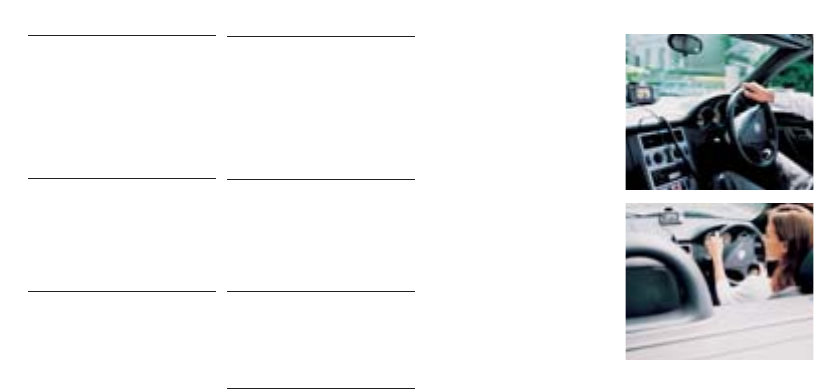
Display
Variable map displays allowing
you to choose your preferred
navigation screen. Map Display
only, 3D Map and Navigation
Instructions or Key Instructions
display screen only.
Navigate and Arrive
By an address to a door, a
street name, an intersection or
to a point of interest selected
from the map database
included.
Avoid Areas
A new feature which allows the
driver to avoid a specific town,
intersection, street, road,
bridge, roadworks or even
road closures. Once details are
entered, the iCN 630 chooses
the best alternate route.
Visual Guidance
Switchable Automatic
zooming when driving, with
overlay arrows showing the
exact turn to take when you
approach a junction or a
roundabout.
Menu
Edit Destination menu to
navigate to your Home, Office,
Hotel, Restaurant etc… without
having to enter the same details
over and over again.
Maps
Full colour 3D map viewing
display showing street level
road details, parks, lakes and
rivers.
Routing
Automatic calculation of
any route to bring you Back-
On-Track™ fast if you take the
wrong turn.
Arrive on time. For hard to find locations, the Navman iCN 630 is the
preferred choice for anyone serious about driving. For any business that
regularly needs to send staff to unfamiliar locations, the return on investment
is almost immediate.
With absolutely no training required, everyone – senior executives, sales
personnel on the road, service engineers, delivery staff – will save hours and
arrive on time. All they have to do is enter an address by road name, street
crossing, or even a door number.
As it is a small transferable system that installs in seconds, you can easily
use it in different vehicles. In your second car. In a rented vehicle. Or abroad.










