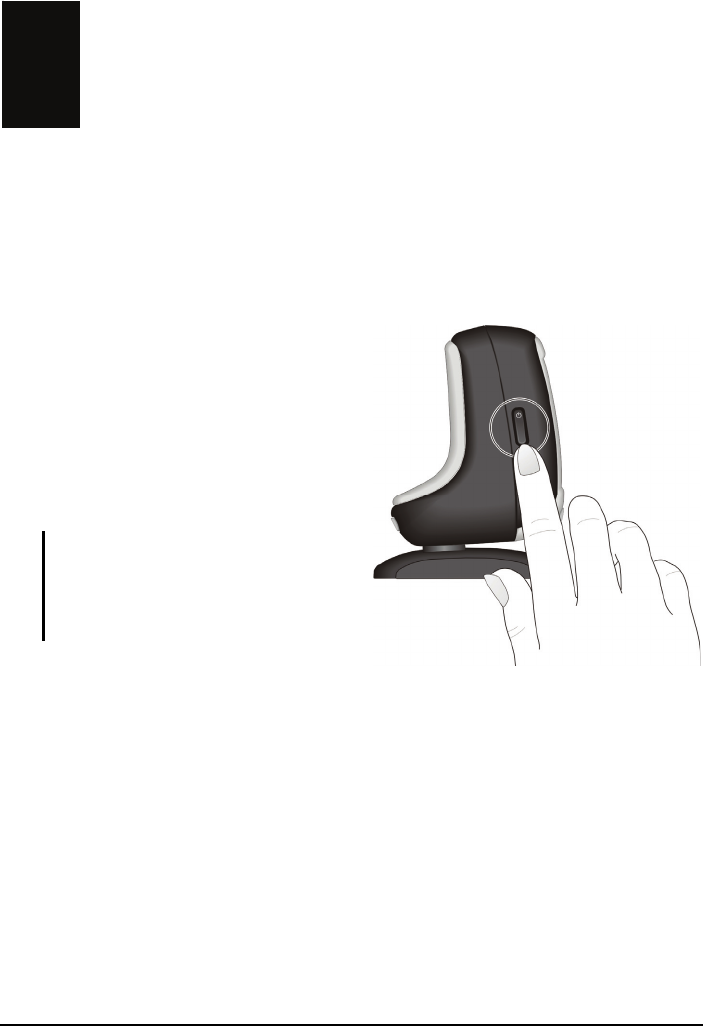
2 Basic Skills
This chapter familiarizes you with the basic operations of your device.
2.1 Turning Your Device On and Off
Briefly press the power button to turn on
and off your device.
When you press the power button to turn
off the unit, your device actually enters
into a suspend state and the system stops
operating. Once you turn on the system
again, it resumes.
NOTE: In case you turn off the power by
pressing the power button for five seconds,
you will need to press the power button for
five seconds again for turning on. You will
then see the initial start up screen.
19


















