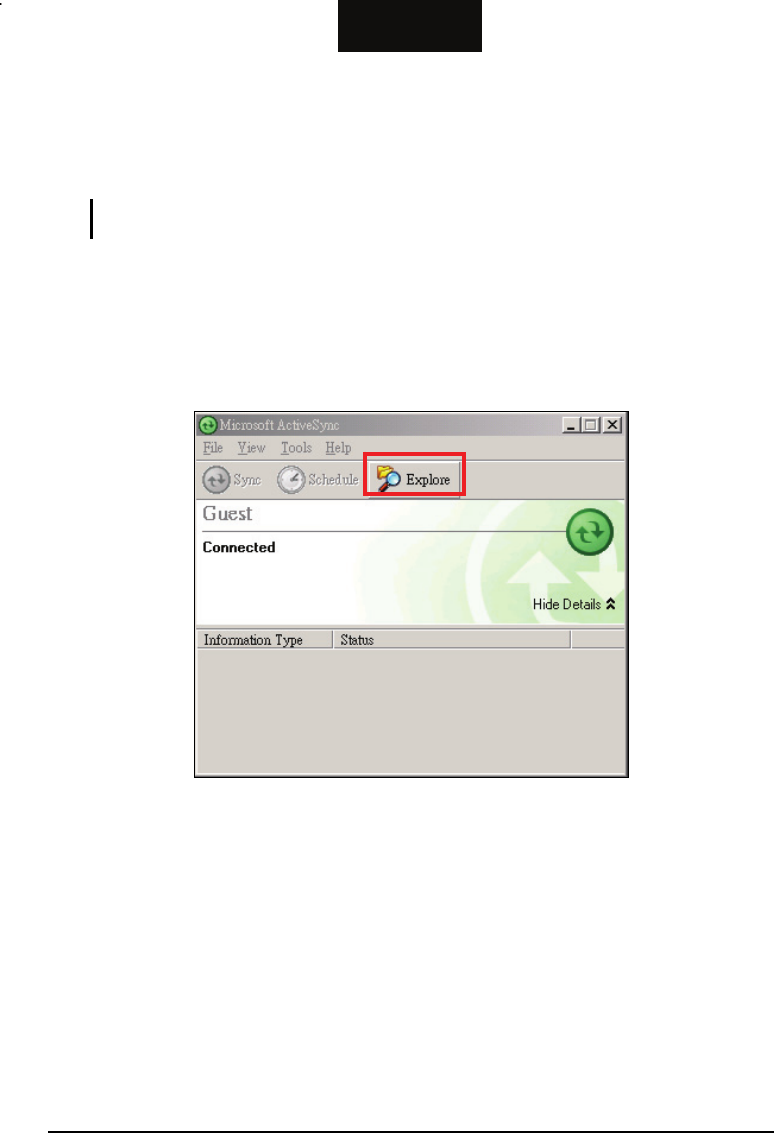
English
Using ActiveSync
Once ActiveSync is installed on your computer, you can use it to transfer files (i.e.
MP3 files) between your device and your computer.
CAUTION: Be discreet when you delete files from your device. Deleting files of which the
function is unknown can cause programs or features to malfunction.
Whenever you connect your device to your computer with the USB cable, the
Synchronization Setup Wizard screen appears. Always select Cancel to connect
as a guest device. Then you can use the Explorer function to browse the mobile
device and transfer data. (See the ActiveSync online Help for instructions on
copying files.)
32


















