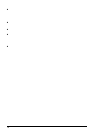2 Troubleshooting and Maintenance
nding; or appears to be “frozen” or “locked up.”
he “Power Off
Selection” screen appears a
Troubleshooting and
Maintenance
2.1 Restart and Shut Down
Occasionally, you may need to reset your device. For example, you should reset
your system when it stops respo
Restarting Your Device
To restart your device, press the power button for 3 seconds until t
nd then tap
Restart.
e device again, press the power button for 10 seconds.
Shutting Down Your Device
If your will not be using the device for a long time, you can shut down the device
by pressing the power button for 8 seconds. System settings will be lost. To use
th
9