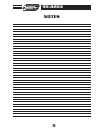3
1
A
ISO DIN HEAD UNIT PROVISION
1
2
B1
"A"
"B"
B2
B3
99-8204
KIT ASSEMBLY
Slide the DIN cage into the Radio Housing
and secure by bending the metal locking
tabs down. Slide the aftermarket head
unit into the cage and secure.
Align the holes in the ISO Brackets mount
the Brackets to the head unit with the
screws supplied with the unit. Slide the
head unit/bracket assembly into the radio
opening until the side clips engage and
snap the Trimplate over the unit.
(See Fig. B1)
Re-connect the battery terminal and test
the unit for proper operation. Snap the
factory head unit trim bezel over the kit by
engaging the (4) bracket tabs ("A") and
(3) Housing bosses ("B") to the back of
the bezel. Slide the assembly into the sub-
dash and mount with (4) 10 mm bolts pre-
viously removed in step #1. Re-assemble
the dash. (See Fig. B3)
NO
TE:
To remove the mounted head unit,
unclip and remove the ISO Trimplate.
Using a small flat-blade screwdriver, dis-
engage the side clips securing the ISO
Brackets to the Radio Housing.
(See Fig. B2)
DIN HEAD UNIT PROVISION