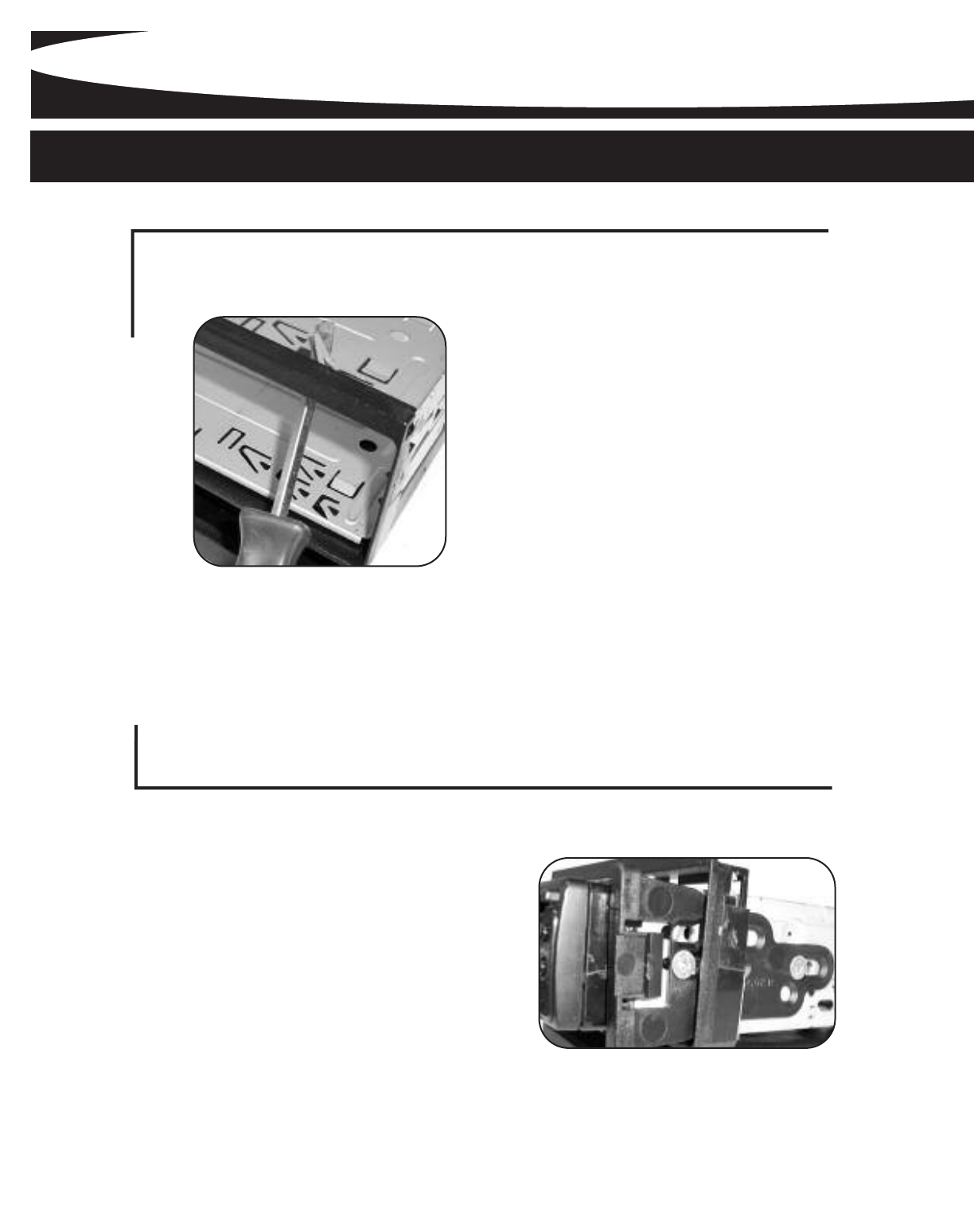
99-7950
4
KIT ASSEMBLY
DIN Head Unit Provision
1
Slide the DIN cage into the Radio
Housing and secure by bending
the metal locking tabs down.
2
Slide the after-market head unit
into the cage and secure. Snap the
trim plate into thee radio housing.
1
Mount the ISO Brackets to the head
unit with the screws supplied with
the unit.
2
Slide the head unit into the radio
opening until the side clips engage.
3
Snap the Trim plate into the Radio
Housing.
ISO DIN Head Unit Provision










