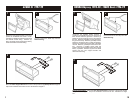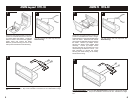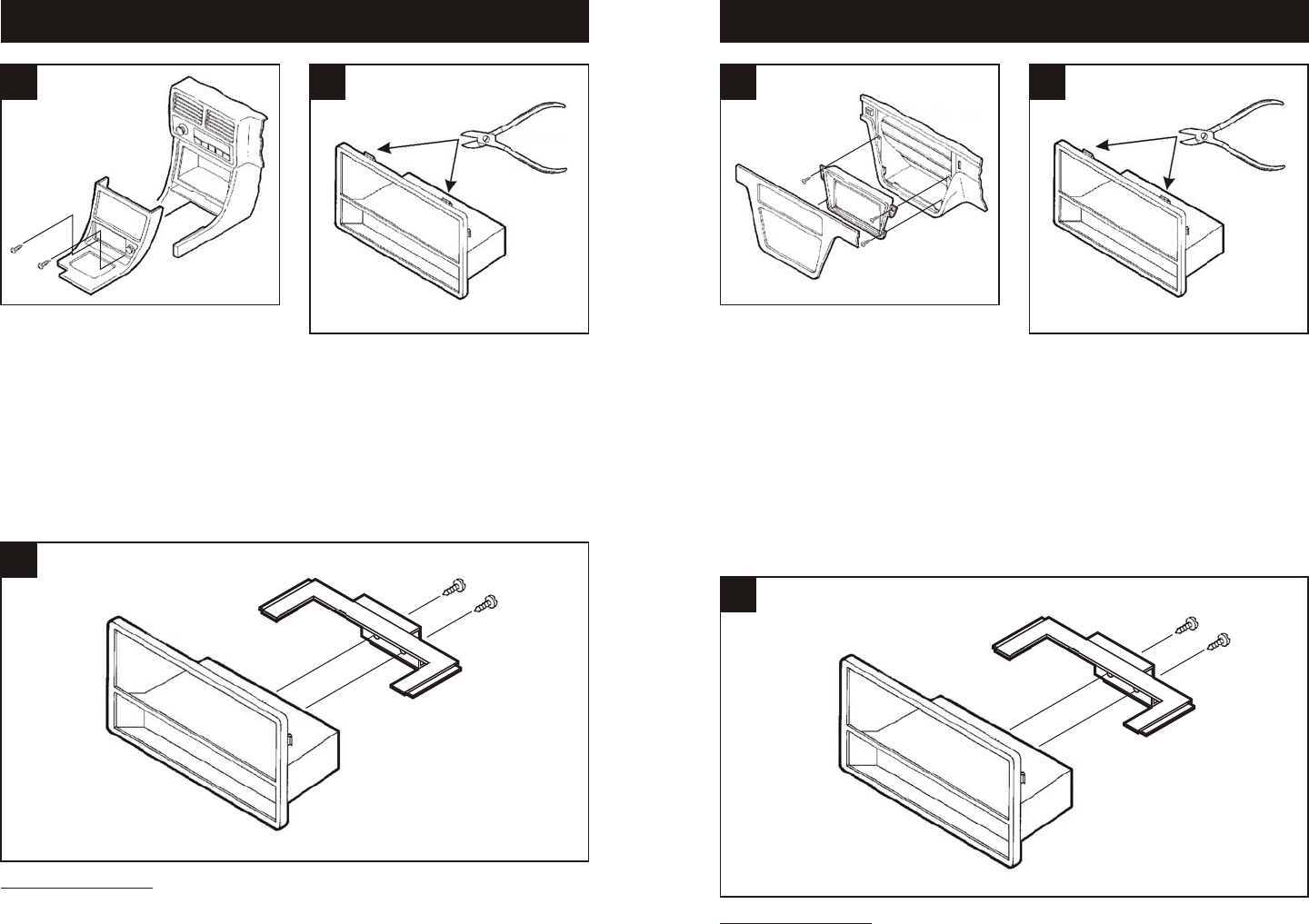
Disconnect the negative battery terminal to
prevent an accidental short circuit. Remove
(2) screws below the ashtray. Unclip the
dash trim bezel. Disconnect the cigarette
lighter wiring and remove the bezel.
Remove (2) bolts securing the rear of the
factory head unit and disconnect the wiring.
ACURA Legend 1991-96
21
Disconnect the negative battery terminal to
prevent an accidental short circuit. Using a
small screwdriver, unclip the perimeter of the
radio trim bezel. Disconnect the climate
control and rear defroster wiring and remove
the bezel. Remove (4) Phillips screws
securing the factory head unit/trim bezel
assembly. Loosen (2) Phillips screws
securing the back of the head unit to the
metal housing and slide the unit out. (It is
NOT necessary to remove the screws
securing the metal housing to the bezel).
Disconnect the wiring.
ACURA TL 1996-98
21
Cut and remove the TOP clips from the
Radio Housing.
5
6
Cut and remove the TOP clips from the
Radio Housing.
ISO-DIN HEAD UNITS: Mount the Rear Support Bracket to the back of the pocket with (2)
Phillips Screws supplied. Skip to the Installation Instructions for ALL VEHICLES on Page
#11.
ISO-DIN HEAD UNITS: Mount the Rear Support Bracket to the back of the pocket with (2)
Phillips Screws supplied. Skip to the Installation Instructions for ALL VEHICLES on Page
#11.
3
3