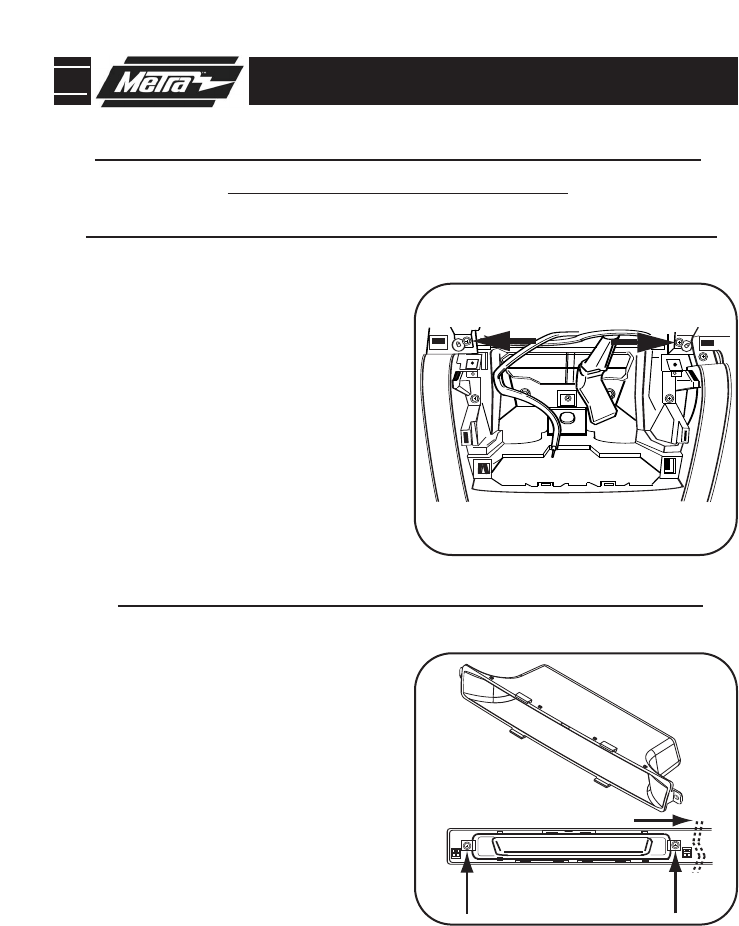
95-7504 DISPLAY POCKET ASSEMBLY
DISPLAY BRACKETS/POCKET ASSEMBLY
MAZDA 3 2004-2009
A
B
REAR VIEW - DISPLAY REPLACEMENT PANEL
DISPLAY REPLACEMENT POCKET
MOUNTED IN DISPLAY TRIM PANEL
2
Using the (2) 3/8” #10 bolts and (2)
#10 nuts attach the display retention
brackets to the display unit.
1
Using the (2) Phillips screws removed
in step 4 of Dash Disassembly secure
the display replacement pocket to the
back of the display trim panel.
(
Figure B)
1
Remove the (2) Phillips screws in the
sub dash. (
Figure A)
2
Secure the display unit into the sub
dash using the screws removed in the
previous step.
3
Continue to kit assembly.
AUTOMATIC CLIMATE CONTROL VEHICLES
MANUAL CLIMATE CONTROL VEHICLES










