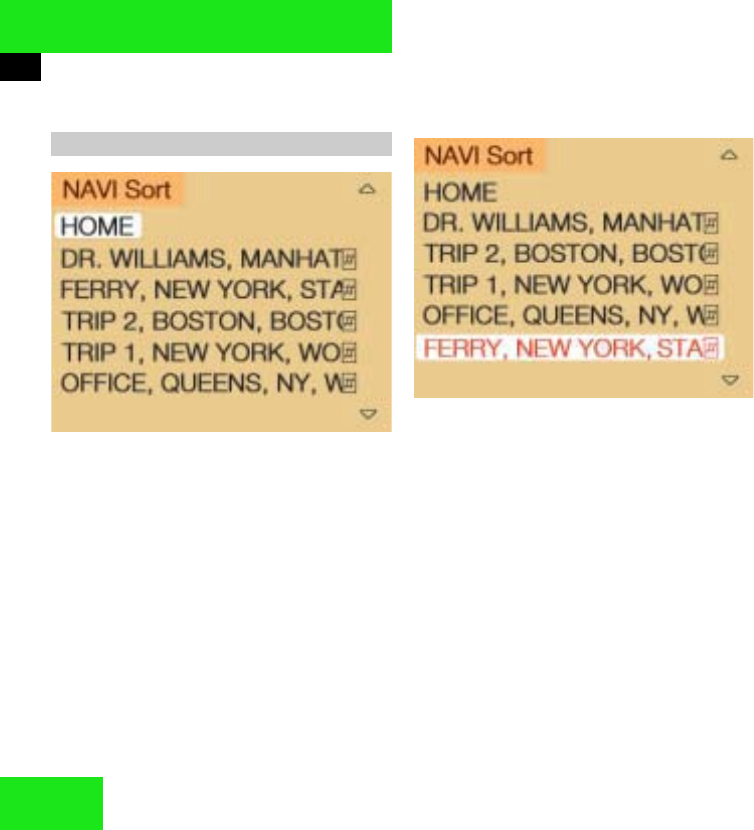
178
Navigation
Destination memory
̈ Turn the right-hand rotary/push-button
v to highlight “Sort destinations...” in
the main destination memory menu
and press to confirm.
After the message “Compiling sorted
destination list”, the destination me-
mory will appear.
̈ Turn the right-hand rotary/push-button
v to highlight the desired entry and
press to confirm.
The entry is now shown in red.
̈ Turn the right-hand rotary/push-button
v to move the entry to the desired po-
sition and press to confirm.
The entry is saved at that location.
The entry is shown in black again. The
main destination memory menu is re-
activated automatically.
Sorting destination memory
P82.85-9158-31
P82.85-9157-31


















