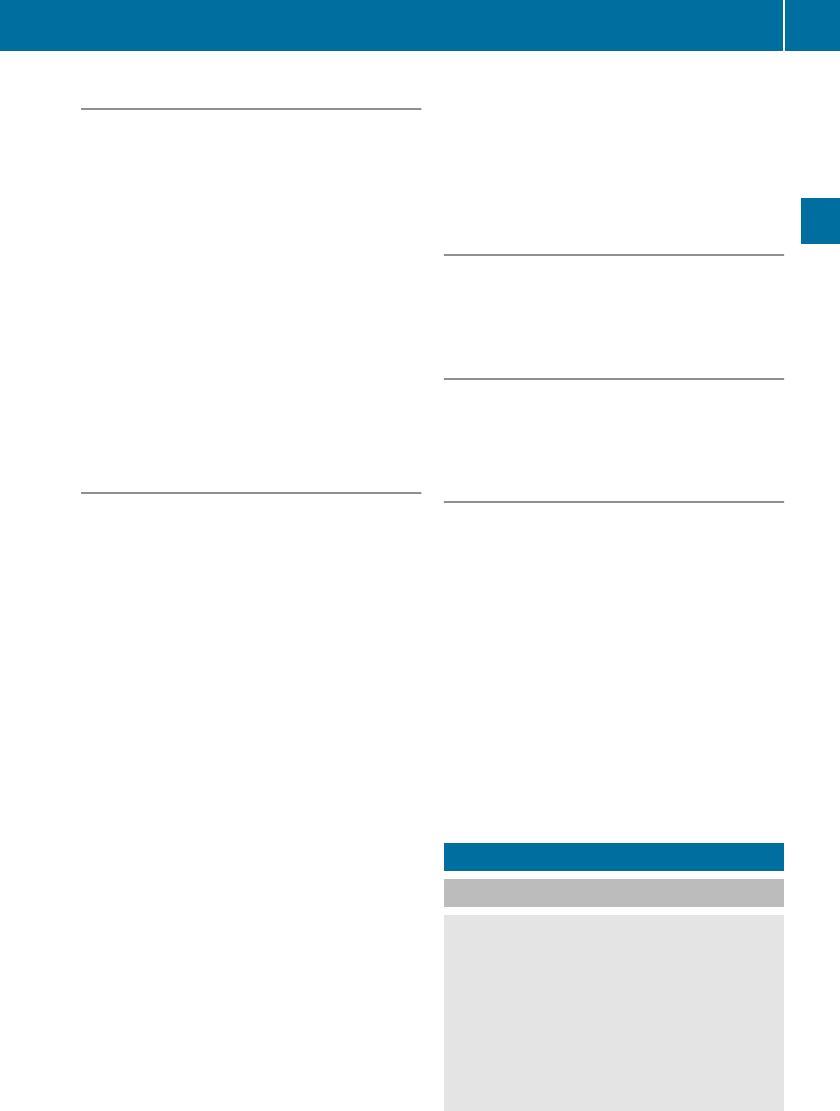
“Delete name” (COMAND address book)
The command “Delete name” deletes a voice
name for an address book entry. The address
data are not deleted.
Sample dialog:
\
Delete name.
^
Please say the name.
\
Smith.
^
Do you want to delete Smith.
\
Yes.
^
The voice name has been deleted.
“Read out phone book”, “Read out
address book” and dialing a phone
number
Use the command “Read out phone book” or
“Read out address book” to listen to all
entries in the phone book with a phone
number stored, and select an entry and dial
that number.
Sample dialog:
\
Read out phone book.
The Voice Control System reads all
address book entries that are stored
with a phone number. When a large
number of entries is stored, the system
asks with which entry it is to start.
^
Please say the name from the starting
point the list should be read.
\
Smith.
Starting with this name, the system
reads all address book entries
including the phone number.
X
Selecting an entry and dialing that
number: For the desired entry, press
button ? during or immediately after
voice output.
If more than one phone number exists for
a given entry, the Voice Control System
prompts:
^
Which number do you want to dial:
Home or work?
\
Home.
^
Smith home.
Dialing.
“Dialed calls”
The command “Dialed calls” displays the last
called phone numbers and to call one of these
phone numbers.
“Received calls”
The command “Received calls” displays the
last calls that came in.
Managing announcement services or
voice mail
You can also use the Voice Control System to
manage your voice mail or recorded
announcement services.
X
Press button ? while a phone call is in
progress.
An acoustic signal confirms that the system
is activated.
X
Say the required digits (“Zero” to “Nine”).
or
X
Say the required words “Star” and “Pound”.
X
Say the final command “Ok”.
The system dials the number entered.
Voice Control System address book
Safety notes
G
Warning!
Please devote your attention first and
foremost to the traffic situation you are in.
Before your journey, please familiarize
yourself with the address book functions.
Only use the Voice Control System when road
and traffic conditions permit you to do so.
Otherwise you could be involved in an
Voice Control System address book
249
Control systems
221_AKB; 6; 20, en-US
d2ugruen, Version: 2.11.8.1
2009-09-24T13:28:17+02:00 - Seite 249
Z


















