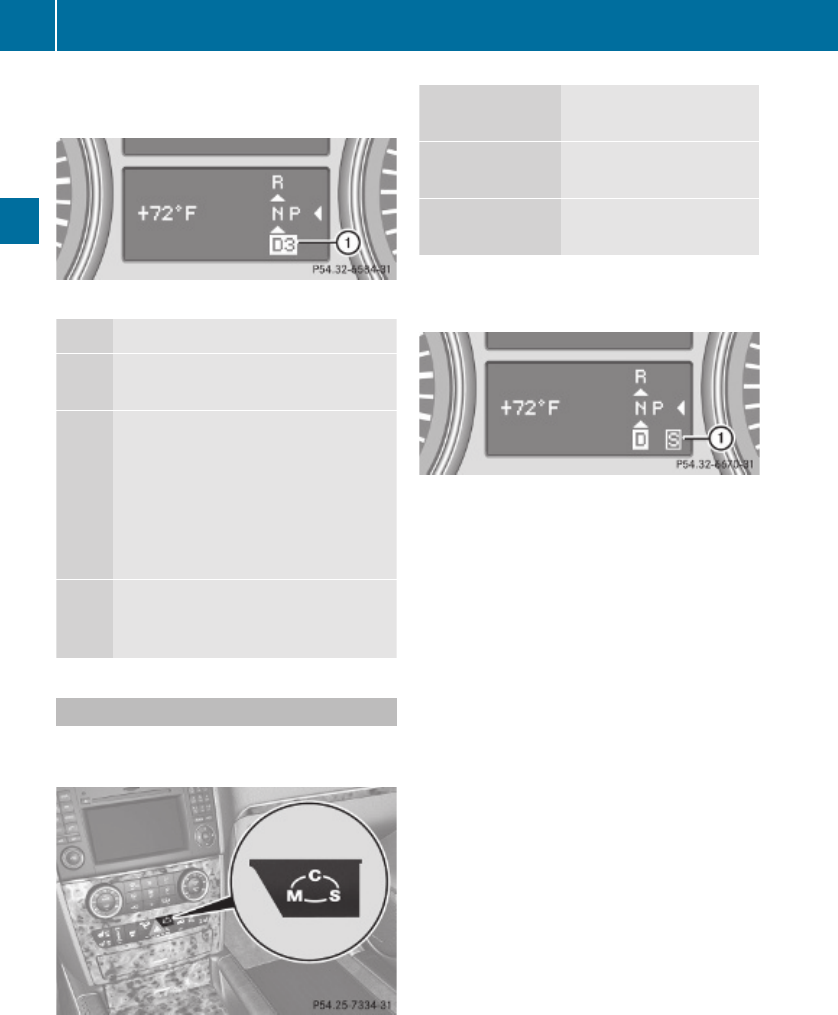
The current gear range appears in the
multifunction display.
:
Gear range indicator
Effect
=
With this selection you can use the
braking effect of the engine.
5
Allows the use of the engine’s
braking effect when driving
R
on steep downgrades
R
in mountainous regions
R
under extreme operating
conditions
4
For maximum use of the engine’s
braking effect on very steep or
lengthy downgrades.
Automatic shift program
The automatic shift program is available on
ML 63 AMG only.
Program mode selector switch
C Comfort For standard driving
(Y page 114)
S Sport For sporty driving
(Y page 114)
M Manual For manual gearshifting
(Y page 115)
The current program mode appears in the
multifunction display.
:
Program mode indicator
You should only change the program mode
when the automatic transmission is in park
position P.
The last selected automatic program mode
(C or S) is active when the engine is restarted.
X
Press the program mode selector switch
repeatedly until the letter of the desired
program mode appears in the multifunction
display.
Selecting program mode C means:
R
The vehicle starts out more gentle, both
forward and reverse, except when driving
off with full throttle.
R
Traction and driving stability are improved
on icy roads.
R
Upshifts occur earlier even when you give
more gas. The engine then operates at
lower revolutions and the wheels are less
likely to spin.
Selecting program mode S means that
upshifts occur later.
114
Automatic transmission
Controls in detail
164_AKB; 7; 31, en-US
d2ureepe, Version: 2.11.8.1
2009-09-11T12:07:36+02:00 - Seite 114


















