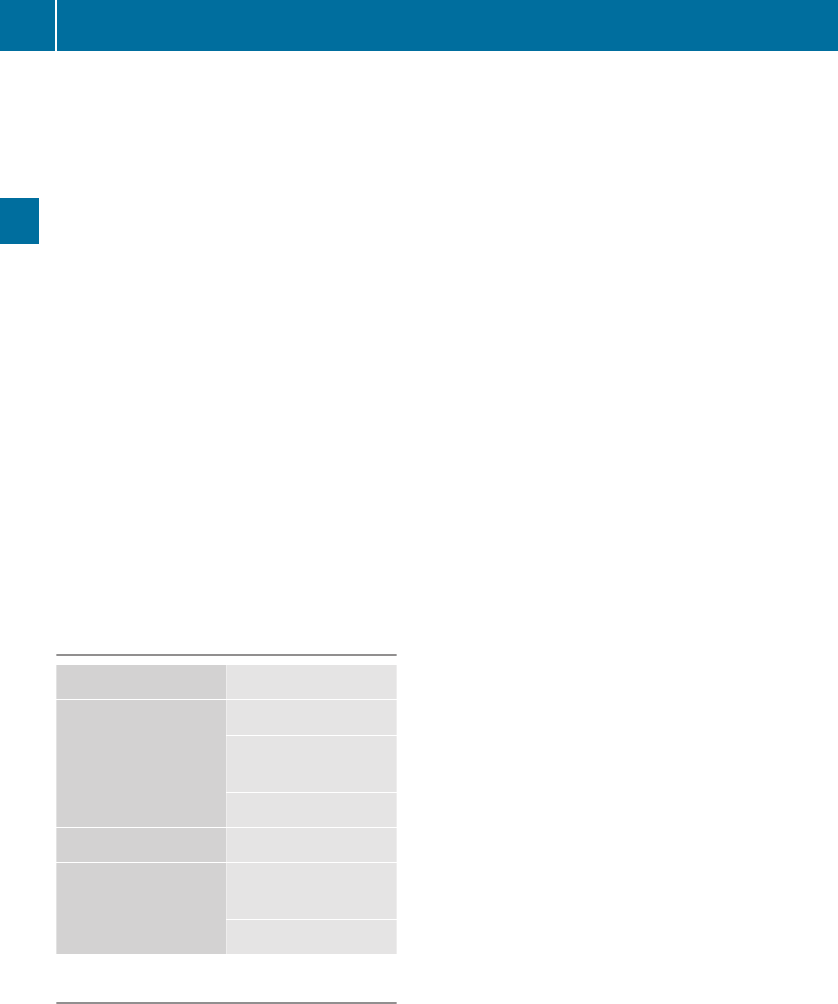
i
The functions and services available to
you while using the mobile phone depend
on your service provider and the type of
mobile phone you are using. Also see
separate operating manual of your mobile
phone for instructions on how to use your
mobile phone.
When the mobile phone is connected via the
Bluetooth
®
interface to the audio system, you
can operate the mobile phone using the
following devices:
R
Audio system (Y page 177)
-
Audio controller
-
Audio control unit
R
Buttons 6 and ~ on the
multifunction steering wheel (Y page 118)
R
Mobile phone keypad or similar input
device
Please note that these functions are only
available with Mercedes-Benz approved
mobile phones.
TEL Menu
Menu Function
Telephone
Bluetooth
®
Phones
Receive Business
Card(s) (vCards)
Delete external data
Name
Phone book
Call lists
Microphone off/
on
Call Lists or Mic On/
Mic Off
Delete Call Lists
General notes
Making calls via Bluetooth
®
interface
The audio system telephone function via the
Bluetooth
®
interface is available in
conjunction with a Bluetooth
®
enabled
mobile phone.
With a suitable mobile phone, you can use the
hands-free device and receive electronic
business cards (vCards) via the Bluetooth
®
interface.
Calls disconnected while the vehicle is in
motion
Interruptions to the connection may occur if
R
there is insufficient mobile network
coverage
R
you move from one mobile network
transmitter/receiver area (mobile network
cell) into another and no channels are free
or the cell is full
R
you are using a SIM card that is not
compatible with the available network
R
when using a mobile phone with
“Twincard”, the mobile phone is
simultaneously logged into the network
with the second SIM card
Operating options
i
The components and operating principles
of the audio system can be found on
(Y page 137) and (Y page 143).
When the mobile phone is connected via the
Bluetooth
®
interface to the audio system, you
can operate the mobile phone using the
following devices:
R
Buttons 6 and ~ and keypad on
audio control unit (Y page 138)
R
Audio controller in center console
(Y page 140)
R
Multifunction steering wheel (Y page 118)
Please note that these functions are only
available with Mercedes-Benz approved
mobile phones. Please contact an authorized
Mercedes-Benz Center for information on
features available for your mobile phone of
choice.
i
In order for the functions described in this
section to work correctly, the Bluetooth
®
telephone must be linked to the audio
168
Audio system
Controls in detail
204_AKB; 5; 23, en-US
d2ureepe, Version: 2.11.8.1
2009-07-16T17:54:06+02:00 - Seite 168


















