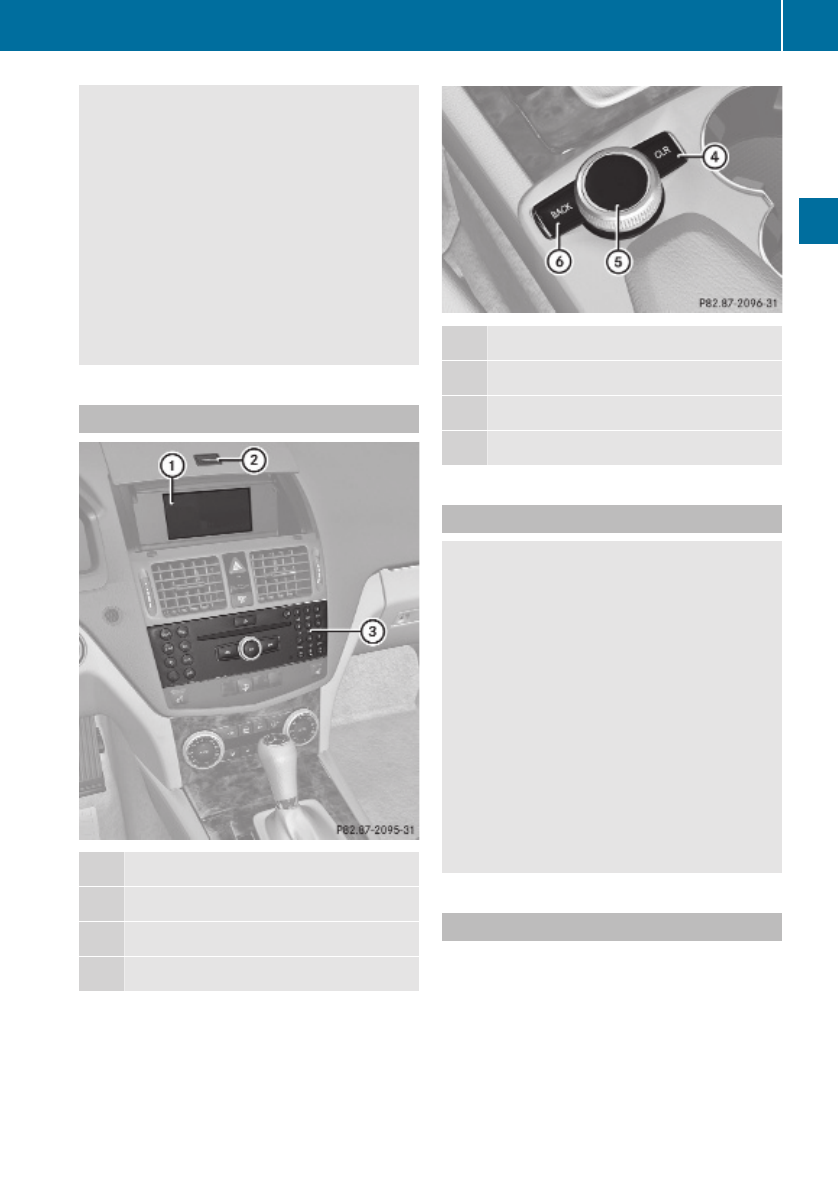
G
Warning!
In order to avoid distraction which could lead
to an accident, the driver should enter system
settings with the vehicle at a standstill and
operate the system only when road and traffic
conditions permit. Always pay full attention to
traffic conditions first before operating
system controls while driving.
Bear in mind that at a speed of just 30 mph
(approximately 50 km/h), your vehicle is
covering a distance of 44 feet (approximately
14 m) every second.
Audio system overview
Item
:
Audio display (Y page 139)
;
Opening button (Y page 139)
=
Audio control unit (Y page 138)
Item
?
Clear button (Y page 142)
A
Audio controller (Y page 140)
B
Back button (Y page 141)
Operating safety
G
Warning!
Any alterations made to electronic
components can cause malfunctions.
The radio, amplifier, CD changer, satellite
radio, and telephone are interconnected.
When one of the components is not
operational or has not been removed/
replaced properly, the function of other
components may be impaired.
This condition might seriously impair the
operating safety of your vehicle.
We recommend that you have any service
work on electronic components carried out at
an authorized Mercedes-Benz Center.
Audio system components
With the audio system you can operate the
following main functions:
R
Audio function with the radio, Satellite
radio, disc (CD audio or MP3 mode) and
Audio AUX
R
the mobile phone with the phone book
R
various system settings
Audio system
137
Controls in detail
204_AKB; 5; 23, en-US
d2ureepe, Version: 2.11.8.1
2009-07-16T17:54:06+02:00 - Seite 137
Z


















