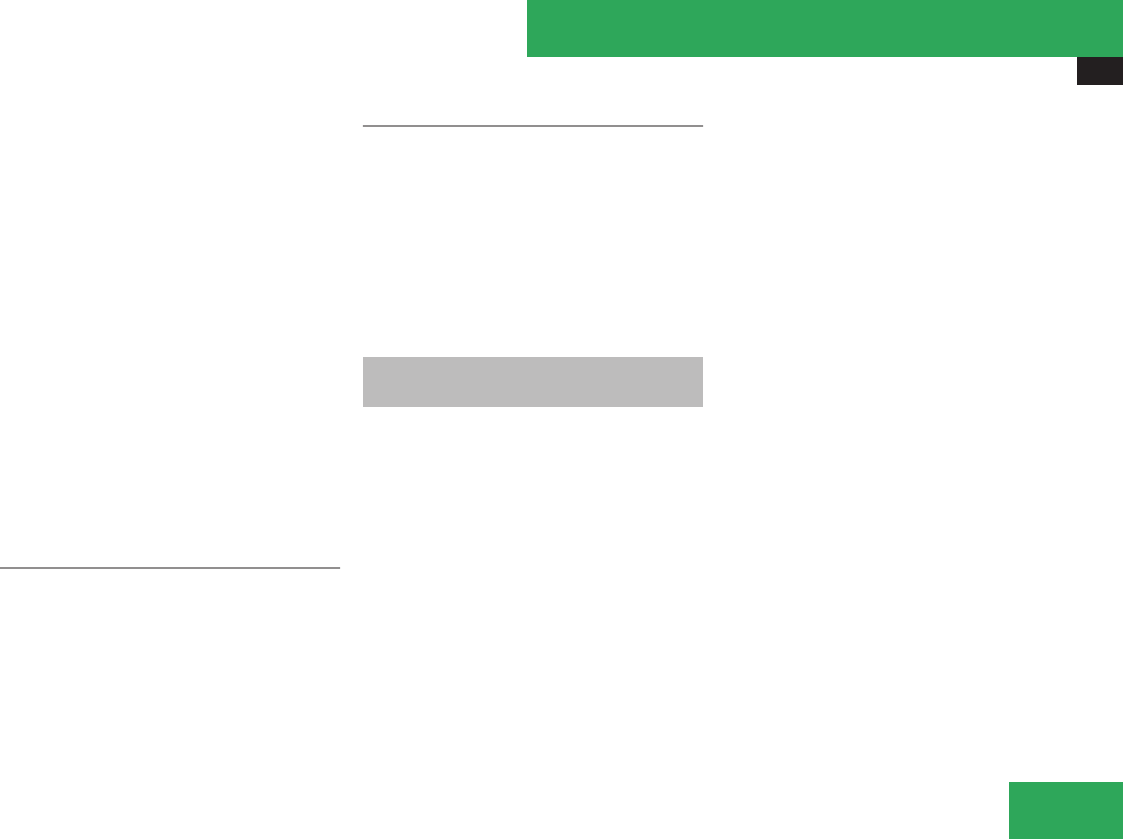
Automatic transmission
137
X
Briefly press the gear selector lever to the
left in the D- direction.
or
X
Briefly pull left gearshift control 1
(Y page 134).
The automatic transmission shifts into the
next lower gear.
i
For maximum acceleration, press and
hold the gear selector lever to the left in the
D- direction or pull and hold the left
gearshift control. Depending on the engine
speed the automatic transmission selects
the optimal gear for maximum
acceleration.
i
When you brake or stop, the automatic
transmission shifts down into a gear from
which you can easily accelerate or take off.
Kickdown
Using the kickdown when driving in manual
program mode M is not possible.
Deactivating manual shift program
X
Press the program mode selector switch
repeatedly until C or S appears in the
multifunction display.
or
X
Restart the engine.
The automatic transmission will go to
automatic program mode (C or S).
Manual program mode M is not stored.
Emergency operation (limp-home
mode)
If vehicle acceleration becomes less
responsive or sluggish or the automatic
transmission no longer shifts, the automatic
transmission is most likely operating in limp-
home (emergency operation) mode. In this
mode only second gear and reverse gear R
can be selected.
X
Stop the vehicle in a safe location.
X
Shift the automatic transmission into park
position P.
X
Turn off the engine.
X
Wait at least 10 seconds before restarting.
X
Restart the engine.
X
Shift the automatic transmission into drive
position D (for second gear) or reverse gear
R.
X
Have the automatic transmission checked
at an authorized Mercedes-Benz Center as
soon as possible.
Controls in detail
Z


















