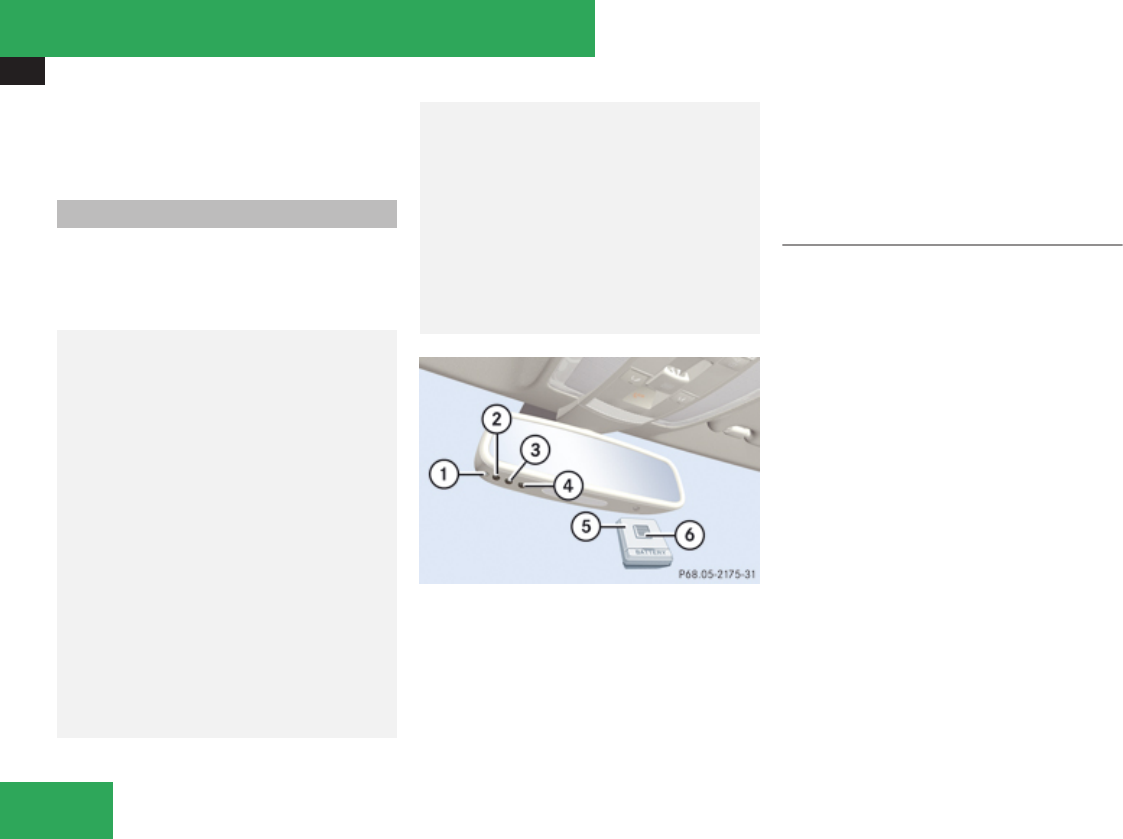
Useful features
246
that necessary cellular service and GPS
coverage are available. See “Anti-theft
alarm system” (Y page 73).
Garage door opener
The integrated remote control can operate up
to three separately controlled devices
compatible with HomeLink
®
or some other
systems.
G
Warning!
Before programming the integrated remote
control to a garage door opener or gate
operator, make sure people and objects are
out of the way of the device to prevent
potential harm or damage. When
programming a garage door opener, the
door moves up or down. When
programming a gate operator, the gate
opens or closes.
Do not use the integrated remote control
with any garage door opener that lacks
safety stop and reverse features as
required by U.S. federal safety standards
(this includes any garage door opener
model manufactured before April 1, 1982).
A garage door that cannot detect an object
- signaling the door to stop and reverse -
does not meet current U.S. federal safety
standards.
When programming a garage door opener,
park vehicle outside the garage.
Do not run the engine while programming
the integrated remote control. Inhalation of
exhaust gas is hazardous to your health. All
exhaust gas contains carbon monoxide
(CO), and inhaling it can cause
unconsciousness and possible death.
Interior rear view mirror with integrated remote
control
1
Indicator lamp
234
Signal transmitter button
5
Hand-held remote control (not part
of vehicle equipment)
6
Hand-held remote control button
Programming the integrated remote
control
X
Step 1: Switch on the ignition.
X
Step 2: If you have previously programmed
a signal transmitter button and wish to
retain its programming, proceed to step 3.
or
X
If you are programming the integrated
remote control for the first time, press and
hold the two outer signal transmitter
buttons 2 and 4 and release them when
indicator lamp 1 begins to flash after
approximately 20 seconds.
Do not hold the button for longer than
30 seconds.
This procedure erases any previous
settings for all three channels and
initializes the memory. If you later wish to
program a second and/or third hand-held
transmitter to the remaining two signal
transmitter buttons, do not repeat this step
and begin directly with step 3.
X
Step 3: Hold the end of hand-held remote
control 5 of the device you wish to train
Controls in detail


















