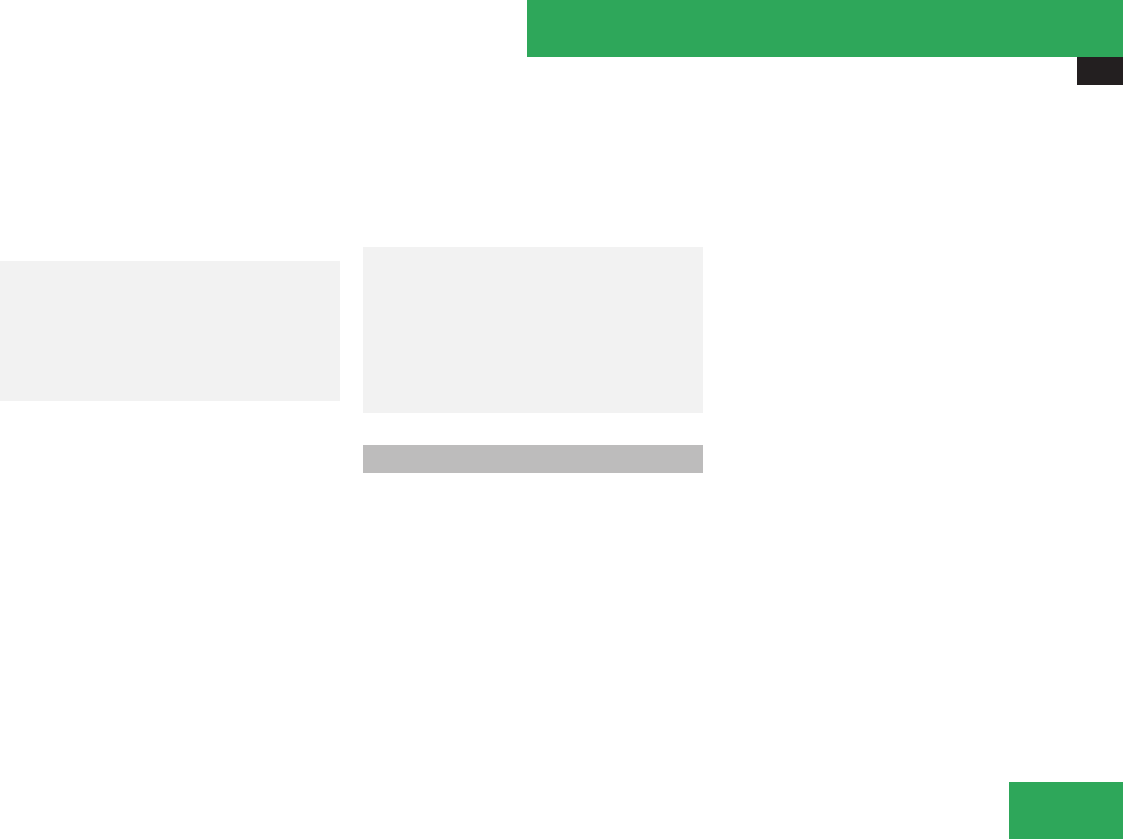
Power tilt/sliding sunroof
225
switch past the resistance point in
direction of arrow 3 and release.
X
Stopping during express operation:
Move the sunroof switch in any direction.
Closing when the tilt/sliding sunroof is
blocked
G
Warning!
Make sure that nobody can become
trapped and be seriously or even fatally
injured when closing the tilt/sliding
sunroof with greater force or without
automatic reversal function.
If the movement of the tilt/sliding sunroof is
blocked during the closing procedure (e. g. by
ice or pollution), the tilt/sliding sunroof will
stop and open slightly. However, the tilt/
sliding sunroof will exert greater force before
reversing than when the tilt/sliding sunroof
is closed in express operation. Please
exercise caution!
X
Immediately after the tilt/sliding sunroof
has stopped because it was blocked, pull
the sunroof switch in direction of arrow
3 until the tilt/sliding sunroof is fully
closed.
If the tilt/sliding sunroof is blocked again and
opens slightly:
X
Immediately after the tilt/sliding sunroof
was blocked, pull the sunroof switch in
direction of arrow 3 until the tilt/sliding
sunroof is fully closed.
G
Warning!
Pulling and holding the sunroof switch to
close the tilt/sliding sunroof immediately
after it had been blocked two times will
cause the tilt/sliding sunroof to close
without any reversal function for as long as
you hold the sunroof switch.
Synchronizing
The tilt/sliding sunroof must be synchronized
after a malfunction or if it does not open
smoothly.
!
If the tilt/sliding sunroof cannot be closed
or synchronized, contact an authorized
Mercedes-Benz Center or call Roadside
Assistance.
X
Switch on the ignition.
X
Press and hold the sunroof switch in
direction of arrow 1 (Y page 224) until the
tilt/sliding sunroof is fully raised at the
rear.
X
Keep holding the sunroof switch in
direction of arrow 1 for approximately
1 second.
X
Check the express operation feature
(Y page 224).
If the tilt/sliding sunroof opens and closes
completely, the roof is synchronized.
Otherwise repeat the above steps.
Controls in detail
Z


















