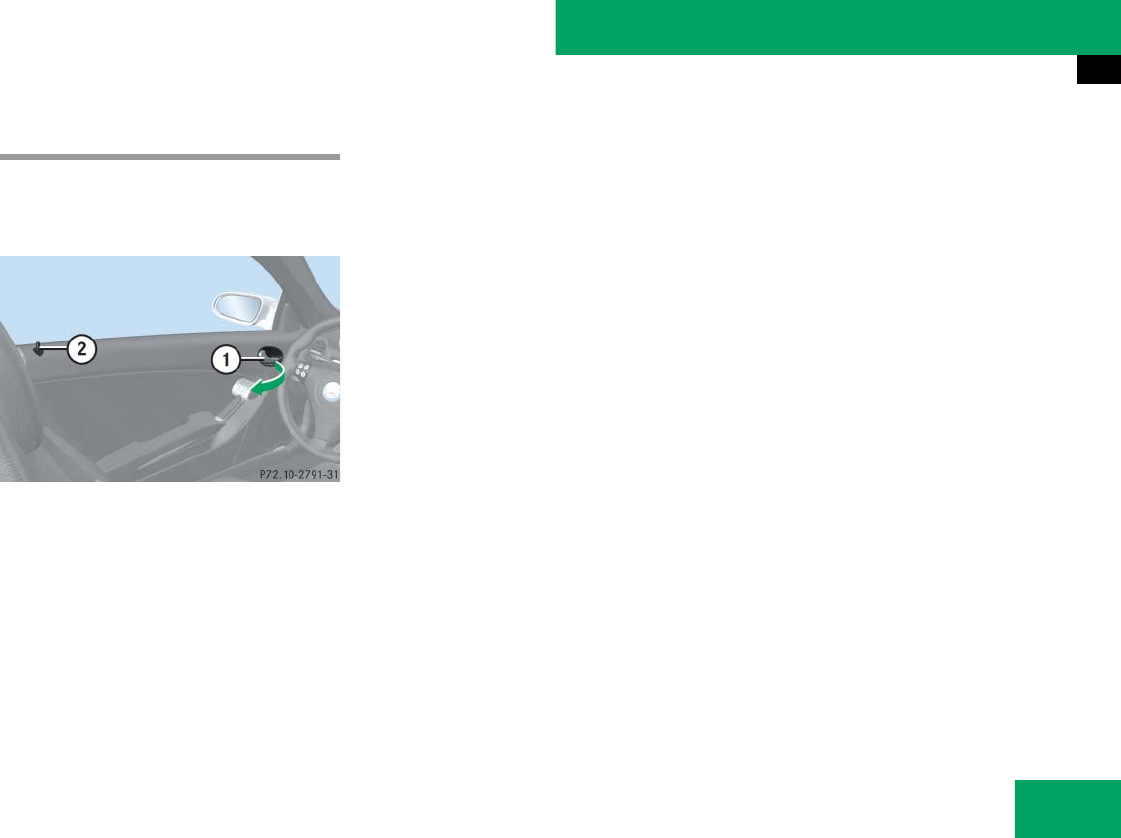
99
Controls in detail
Locking and unlocking
Opening the doors from the inside
You can open a locked door from the in-
side. Open door only when conditions are
safe to do so.
1 Inside door handle
2 Locking knob
̈ Pull on door handle 1 on the respec-
tive door.
If the door was locked, locking knob 2
will move up.
i
If you hear a warning signal, you have forgot-
ten to switch off the headlamps before opening
the driver’s door.
In addition, the message
Turn off lights
appears in the multifunction display.
Switch off the headlamps.
!
Failure to switch off the headlamps when
leaving the vehicle may result in a discharged
battery.
i
If the vehicle has previously been centrally
locked with the SmartKey, opening a door from
the inside will trigger the anti-theft alarm system.
To cancel the alarm, do one of the following:
ț Press button Œ or ‹ on the
SmartKey.
ț Insert the SmartKey in the starter switch.
!
Opening a door causes the windows on that
side of the car to open slightly. They will return to
the up position when the door is closed.
The side windows will not open or close if the
battery is discharged or the windows are imped-
ed by ice. As a result, you may no longer be able
to properly close the door. Do not attempt to
force the door shut. Doing so may damage the
door or the side window. Correct the condition
that prevents the windows from operating before
attempting to close the door.


















