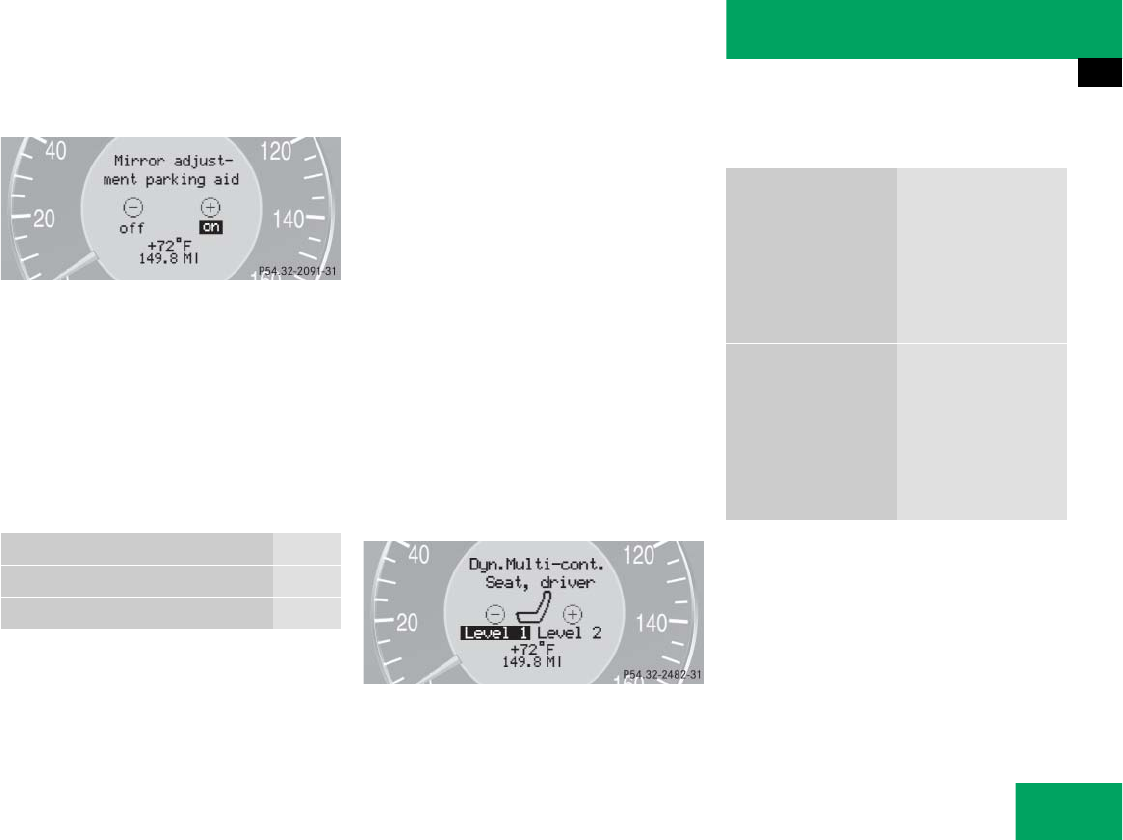
169
Controls in detail
Control system
̈ Press button æ or ç to switch
function
on
or
off
.
Dynamic seat* submenu
Access the
Dynamic Seat
submenu via the
Settings
menu. Use the
Dynamic Seat
submenu to change the settings for the dy-
namic seats. The following functions are
available:
Adjusting the dynamic seat
The function dynamic seat adjustment lets
you determine the way the seat adjusts
while driving.
̈ Move the selection marker with
the æ or ç button to the
Dynamic Seat
submenu.
̈ Press button j or k repeatedly
until you see this message in the dis-
play:
Dyn. Multi-cont. Seat, driver
for the driver seat or
Dyn. Multi-cont. Seat, fr. pass.
for the passenger seat.
The selection marker is on the current
setting.
̈ Press button æ or ç to switch
function
Level 1
or
Level 2
.
The following settings are available:
Function Page
Adjust driver seat 169
Adjust passenger seat 169
Level 1
(Comfort) Less lat-
eral support and
slow air pressure
build-up in the air
chambers of the
backrest side bold-
ers
Level 2
(Sporty) Strong lat-
eral support and
fast air pressure
build-up in the air
chambers of the
backrest side bold-
ers


















