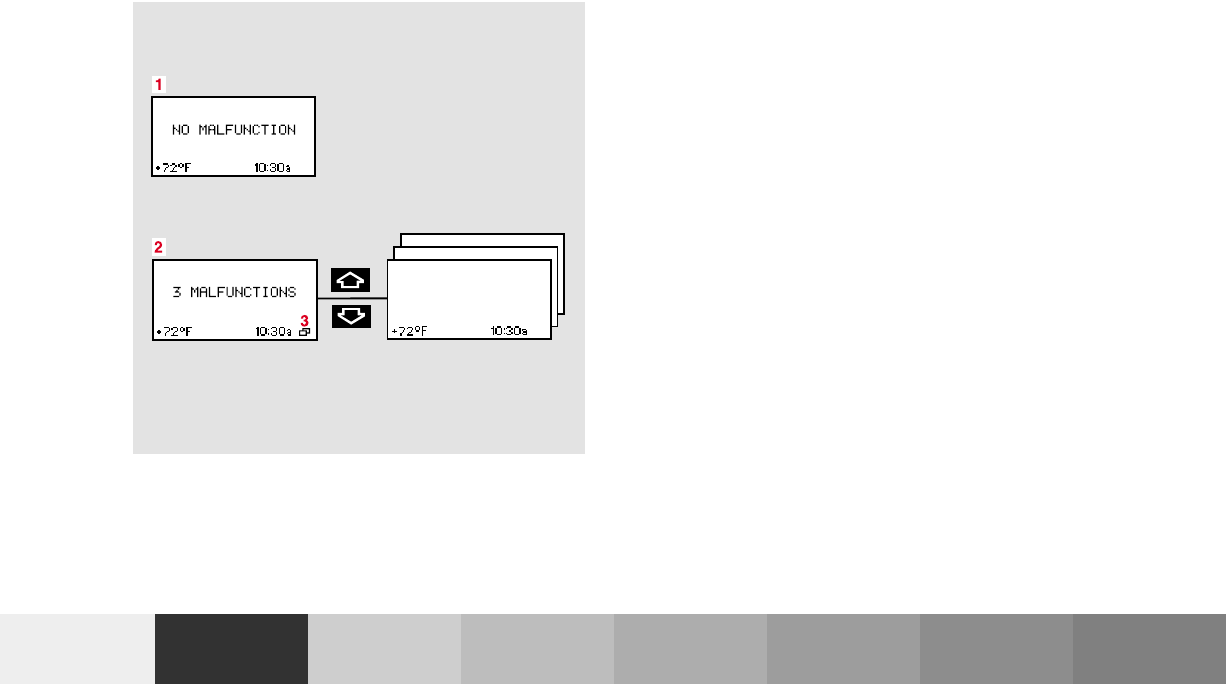
119Multifunction steering wheel, multifunction display
Technical
data
Instruments
and controls
Operation Driving
Instrument
cluster display
Practical hints Car care Index
Malfunction/warning message memory 1 There are no messages stored in the system.
2 Number of messages stored in the system.
3 There are messages stored in the system.
Press the è or ÿ button repeatedly until the
message memory (1 or 2) is displayed.
Press the j or k button if display (2) appears.
The stored messages will now be displayed in order.
See page 293 for malfunction and warning messages.
Display (2) will reappear after you have scanned all the
malfunction and warning messages.
Should any malfunction or warning messages be stored
while driving, they will reappear in the display (2) when
the electronic key is in starter switch position 0 or
removed from the starter switch.
The malfunction or warning messages will now be
displayed for approximately 5 seconds each.
Pressing the reset knob on the instrument cluster
(see page 98) displays the malfunction and warning
messages once more.
P54.30-4644-27
OM_203.book Seite 119 Donnerstag, 31. Mai 2001 11:57 11


















